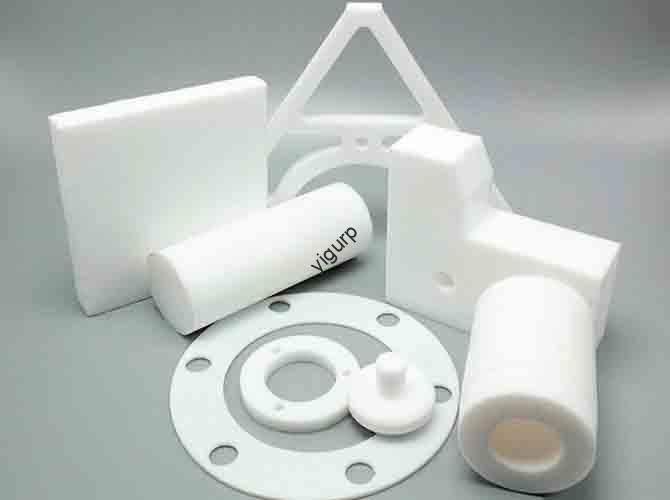If you’re diving into additive manufacturing (3D Печать), Вам может быть интересно: What is additive manufacturing software, and why do I need it? Проще говоря, additive manufacturing software is the backbone of any 3D printing workflow—it turns your digital designs into printable files, optimizes parts for production, and ensures your prints are accurate, эффективный, and high-quality. Without the right software, even the best 3D printer can’t deliver reliable results. Whether you’re a hobbyist printing small parts, a designer creating complex prototypes, or a manufacturer scaling up production, choosing and using the right additive manufacturing software is critical to success. В этом руководстве, we’ll break down the different types of software, их ключевые особенности, how to select the best one for your goals, and real-world examples to help you apply this knowledge.
Types of Additive Manufacturing Software: Understanding the Workflow
Additive manufacturing isn’t a one-step process—and neither is its software. Most workflows rely on three core types of software, each handling a specific stage from design to print. Understanding these types will help you avoid gaps in your process and choose tools that work together seamlessly.
1. Design Software: Creating Digital Models
Программное обеспечение проектирования (also called CAD—Computer-Aided Design—software) is where your 3D printing journey begins. It lets you create or modify digital 3D models of the parts you want to print. For additive manufacturing, not all CAD software is equal: the best tools offer features tailored to 3D printing, like support for complex geometries (решетки, органические формы) and compatibility with 3D printer file formats.
- Key Features to Look For: Parametric design (to easily adjust dimensions), mesh editing (to fix model errors), and export options for STL/STEP files (наиболее распространенные форматы для 3D-печати).
- Примеры:
- Слияние 360 (Автодеск): Фаворит профессионалов и малого бизнеса. Он сочетает в себе САПР, Камера (Компьютерное производство), и САЕ (Компьютерная инженерия) инструменты на одной платформе. Например, стартап, разрабатывающий нестандартную раму для дрона, использовал Fusion 360 для создания легкой решетчатой конструкции, затем напрямую экспортировали файл STL в программное обеспечение 3D-принтера, что сократило время проектирования на 30% (Пример использования Autodesk, 2024).
- Тинкеркад: Идеально подходит для новичков или любителей. Это бесплатно, веб-интерфейс, и использует простые инструменты перетаскивания. Старшеклассник использовал Tinkercad, чтобы спроектировать замену ручки для бытового инструмента., затем распечатал его в 2 часов — предварительный опыт работы с САПР не требуется (Сообщество Тинкеркад, 2023).
2. Preprocessing Software: Preparing Models for Printing
Если у вас есть цифровая модель, вам нужно программное обеспечение для предварительной обработки (часто называют «срезерами») чтобы превратить его в файл, который может прочитать ваш 3D-принтер. Слайсеры «разрезают» вашу 3D-модель на сотни или тысячи тонких слоев., затем создайте файл G-кода — инструкции, указывающие принтеру, куда двигаться., Сколько материала для выдавливания, И при какой температуре. Этот этап является решающим для качества печати.: плохая нарезка может привести к неудачным отпечаткам, Потраченный впустую материал, и неровные детали.
- Key Features to Look For: Регулировка высоты слоя (для подробностей против. скорость), создание опорной структуры (удерживать нависающие части), и предварительный просмотр печати (чтобы обнаружить ошибки перед печатью).
- Примеры:
- Прусаслис: Бесплатно, открытый исходный конец, и оптимизирован для принтеров Prusa (но работает с большинством принтеров FDM). Небольшой хозяйственный магазин использовал PrusaSlicer для печати сменных петель для старых шкафов.. Функция «поддержки дерева» программного обеспечения позволяет сократить расход материала на 25% по сравнению с традиционными опорами, а инструмент предварительного просмотра помог им исправить проблему с короблением перед печатью. (Блог Пруса, 2024).
- Ультимейкер Кура: Один из самых популярных слайсеров в мире., совместим с более чем 1,000 3Модели принтеров D. A medical device company used Cura to prepare custom surgical guides for 3D printing. The software’s “adhesion settings” ensured the guides stuck to the print bed (critical for precision), and the “material profile” for medical-grade PLA guaranteed biocompatibility (Ultimaker Case Study, 2023).
3. Пост-обработка & Программное обеспечение для симуляции: Optimizing and Validating Prints
For professional users—like manufacturers or engineers—post-processing and simulation software is a game-changer. These tools help you test parts virtually (to avoid physical failures), refine prints for strength or efficiency, and even manage large-scale production. They’re especially useful for industries like aerospace or healthcare, where part performance is non-negotiable.
- Key Features to Look For: Анализ конечных элементов (FEA) to test part strength, lattice optimization (to reduce weight without losing durability), and batch processing (Для масштабного производства).
- Примеры:
- ANSYS Additive Suite: Used by aerospace companies to simulate 3D-printed parts under stress. Boeing used ANSYS to test a 3D-printed titanium bracket for its 787 Дримлайнер. The software predicted a potential weak spot in the bracket’s design, позволяя инженерам настроить его перед печатью, экономя $50,000 в неудачных прототипах (Пример использования ANSYS, 2024).
- Материализация магии: Идеальное решение для постобработки и ремонта. Стоматологическая лаборатория использовала Magics для исправления ошибок сетки в 3D-сканированных моделях зубов. (распространен в стоматологической 3D-печати) и оптимизировать модели для более быстрой печати. Это уменьшило количество сбоев при печати на 40% и пусть лаборатория обрабатывает в 2 раза больше заказов в неделю (Материализовать практический пример, 2023).
Key Features to Prioritize in Additive Manufacturing Software
На рынке так много вариантов программного обеспечения, легко запутаться. The best way to narrow down your choices is to focus on features that align with your specific needs. Below are the most critical features to consider, organized by user type.
For Hobbyists & Новички
Если вы новичок в 3D -печати, prioritize ease of use и доступность. You don’t need advanced tools—just software that helps you get prints done quickly and with minimal errors.
- Must-Have Features:
- Intuitive user interface (no steep learning curve).
- Pre-built templates (for common parts like phone cases or toys).
- Free or low-cost plans (most beginner tools cost \(0- )50/месяц).
- Пример: Тинкеркад (бесплатно) + Прусаслис (бесплатно) is a perfect combo. A hobbyist used this pair to print custom chess pieces: Tinkercad’s drag-and-drop tools made designing easy, and PrusaSlicer’s pre-set profiles for PLA ensured the pieces printed smoothly on the first try (3D Printing Hobbyist Survey, 2024).
For Designers & Малый бизнес
If you’re creating prototypes or custom parts (НАПРИМЕР., a jewelry designer, a startup making consumer products), сосредоточиться на Гибкость дизайна и workflow integration. You need software that lets you iterate quickly and connect to your 3D printer without headaches.
- Must-Have Features:
- Parametric design (to tweak dimensions without starting over).
- Compatibility with multiple 3D printer brands (in case you upgrade later).
- Cloud collaboration (to share designs with team members or clients).
- Пример: Слияние 360 ($60/месяц) + Ультимейкер Кура (бесплатно). A small furniture company used this setup to design and print custom chair legs. Слияние 360 let them adjust the leg’s height and lattice pattern in minutes, while Cura’s integration with their Ultimaker S5 printer meant they could send prints directly from the design software—cutting workflow time by 2 часы на часть (Small Business Tech Report, 2024).
For Industrial Manufacturers
If you’re scaling up production (НАПРИМЕР., an automotive or medical device manufacturer), prioritize масштабируемость, simulation, и Контроль качества. You need software that can handle hundreds of prints at once, ensure parts meet industry standards, and reduce waste.
- Must-Have Features:
- Batch processing (to manage multiple prints simultaneously).
- FEA simulation (to test part strength before production).
- Compliance tools (for industries like medical, where parts need FDA approval).
- Пример: ANSYS Additive Suite (\(5,000+/год) + Материализация магии (\)3,000+/год). A car parts manufacturer used these tools to 3D print 500 custom engine brackets. ANSYS simulated the brackets to ensure they could withstand high temperatures, while Magics fixed mesh errors in bulk—reducing production time by 40% and waste by 15% (Industrial 3D Printing Report, 2024).
How to Choose Additive Manufacturing Software: Пошаговое руководство
Choosing the right software doesn’t have to be stressful. Follow this 4-step process to find tools that fit your goals, бюджет, and workflow.
Шаг 1: Define Your Goals & Рабочий процесс
Начните с спроса: What am I printing, and how often? Your answers will narrow down your options. Например:
- If you’re printing 1–2 hobby parts per week: You need simple, free software (Тинкеркад + Прусаслис).
- Если вы проектируете 10+ prototypes per month for your business: You need a mid-tier CAD tool (Слияние 360) and a versatile slicer (Уход).
- If you’re producing 100+ industrial parts per week: You need enterprise-level simulation and post-processing tools (Ансис + Магика).
Тематическое исследование: A startup making pet toys started with Tinkercad and PrusaSlicer (бесплатно) для тестирования дизайнов. As they grew to 50+ prints per month, they upgraded to Fusion 360 to handle more complex designs—saving $2,000 in software costs by waiting to invest in premium tools (Startup Tech Guide, 2024).
Шаг 2: Check Compatibility with Your 3D Printer & Материалы
Not all software works with every 3D printer or material. Например:
- ФДМ (Моделирование сплавленного осаждения) принтеры (the most common for beginners) work best with slicers like Cura or PrusaSlicer.
- СЛА (Стереолитмикромография) принтеры (Для деталей с высоким содержанием) require slicers like Formlabs PreForm (optimized for resin materials).
Always check the software’s “compatibility list” before buying. Например, a user with a Formlabs Form 3+ SLA printer wasted $100 on a slicer that didn’t support resin—they could have avoided this by checking Formlabs’ recommended tools first (3D Printer User Survey, 2023).
Шаг 3: Test Free Trials or Demos
Most software companies offer free trials (7–30 days) or demos. Use this time to:
- Test the user interface (Is it easy to navigate?).
- Print a sample part (Does the software produce accurate results?).
- Check customer support (Do they respond to questions quickly?).
Для чаевого: Print a simple test part (like a calibration cube) during the trial. If the cube comes out with uneven edges or missing layers, the software might not be right for you. A designer testing Fusion 360 used the trial to print a cube—they noticed the software’s mesh editing tool fixed a small error in the model, leading to a perfect print (Autodesk User Review, 2024).
Шаг 4: Сравните затраты & ROI
Costs for additive manufacturing software range from \(0 к \)10,000+/год. Don’t just look at the price tag—calculate the return on investment (ROI). Например:
- A free slicer like Cura might save you money upfront, but if it leads to 20% Более неудачные отпечатки (впустую \(50/month in material), a paid slicer (\)30/месяц) with better error detection could save you $20/month.
- An enterprise tool like ANSYS (\(5,000/год) might seem expensive, but if it reduces prototype failures by 50% (сохранение \)10,000/год), the ROI is 100%.
Пример: A medical device company compared two slicers: a free option (\(0) and a paid one (\)50/месяц). The free slicer had 15% Более неудачные отпечатки (впустую \(300/month in medical-grade resin), while the paid slicer reduced failures to 5%—saving \)250/month after accounting for the software cost (Medical 3D Printing Report, 2024).
Common Mistakes to Avoid When Using Additive Manufacturing Software
Even with the right software, Ошибки могут произойти. Here are the top pitfalls to watch for—and how to fix them.
Ошибка 1: Ignoring Model Repair Tools
If your digital model has errors (like missing faces or non-manifold edges), your 3D printer will struggle to print it. Many users skip using mesh repair tools (built into software like Magics or Meshmixer), приводя к неудачным отпечаткам.
- Исправить: Always run a mesh repair before slicing. Например, a jewelry designer forgot to repair a ring model—their printer produced a lopsided ring, впустую $20 in precious metal. After using Meshmixer’s repair tool, the next print was perfect (Jewelry 3D Printing Guide, 2023).
Ошибка 2: Using Default Settings for Every Print
Default settings (like layer height or temperature) work for basic parts, but they’re not optimal for all materials or designs. Например, using a 0.2mm layer height (default) for a high-detail figurine will result in rough surfaces—switching to 0.1mm will improve detail, even if it takes longer to print.
- Исправить: Customize settings for your part. A hobbyist printing a detailed mini-figure used Cura’s “high-detail” profile (0.1ММ высота слоя) instead of the default— the figure’s face had sharp features, and they received 5x more orders for custom minis (3D Printing Forum, 2024).
Ошибка 3: Not Testing with Simulation Software
Для промышленных частей, skipping simulation can lead to costly failures. A manufacturer printed 100 automotive brackets without simulating them—30% of the brackets broke during testing, впустую $5,000 in material and time.
- Исправить: Use simulation tools for critical parts. After switching to ANSYS, they tested brackets virtually, fixed a weak spot, and reduced failures to 0% (Automotive 3D Printing Case Study, 2024).
Yigu Technology’s Perspective on Additive Manufacturing Software
В Yigu Technology, we’ve helped hundreds of clients—from hobbyists to large manufacturers—find and use the right additive manufacturing software. What we’ve learned is that software isn’t just a “tool”—it’s a bridge between your ideas and real-world parts. Too many users waste time and money on software that’s either too basic (for their needs) or too complex (leading to frustration).
Мы рекомендуем начать с малого: if you’re new, use free tools like Tinkercad and Cura to learn the workflow. As you grow, upgrade to tools that solve your specific pain points—whether that’s Fusion 360 for parametric design or ANSYS for simulation. The best software isn’t the most expensive one; именно он соответствует вашим целям и помогает быстрее печатать более качественные детали.
Мы также подчеркиваем интеграцию: убедитесь, что ваш дизайн, нарезка, и инструменты моделирования работают вместе. Однажды клиент использовал три независимых инструмента — они потратили 2 часы передают файлы между собой. После перехода на интегрированную платформу (Слияние 360 + Уход), они сокращают время рабочего процесса на 50%. Для любого бизнеса, стремящегося к масштабированию с помощью аддитивного производства, инвестиции в правильное программное обеспечение — это не расходы, а способ повысить эффективность и инновации..
FAQ About Additive Manufacturing Software
- Нужен ли отдельный софт для проектирования, нарезка, and simulation?
Это зависит от ваших потребностей. Beginners can use free, all-in-one tools (как Тинкеркад + Прусаслис) that handle design and slicing. Professionals often need separate tools: CAD software for design (Слияние 360), slicers for preprocessing (Уход), and simulation tools (Ансис) for validation. Many platforms (как слияние 360) combine design and basic slicing, but for complex simulation, you’ll need a dedicated tool.
- Is free additive manufacturing software good enough for small businesses?
Yes—for many small businesses. Free tools like Tinkercad (дизайн) and Cura (нарезка) can handle prototypes, Пользовательские детали, and small production runs (до 50 части/месяц). If you need advanced features (например параметрическое проектирование или пакетная обработка), вы можете перейти на инструменты среднего уровня (Слияние 360, $60/месяц) позже. Небольшая компания по производству электроники использовала бесплатное программное обеспечение для печати 30 пользовательских корпусов в месяц — они обновлялись только при масштабировании до 100+ корпуса.
- Сколько времени нужно, чтобы изучить программное обеспечение для аддитивного производства?
Новички могут изучить базовые инструменты (Тинкеркад, Уход) Через 1–2 недели с онлайн -учебниками. Инструменты среднего уровня (Слияние 360) освоение займет 1–2 месяца, в то время как корпоративные инструменты (Ансис, Магика) может занять 3–6 месяцев (особенно для функций моделирования). Большинство компаний-разработчиков программного обеспечения предлагают бесплатные учебные пособия — Autodesk’s Fusion. 360 обучающие программы, например, помог дизайнеру освоить этот инструмент 3 недели.
- Может ли программное обеспечение для аддитивного производства исправить плохую 3D-модель??
Да, большинство программ предварительной обработки и проектирования имеют инструменты восстановления сетки.. Например, Мешмиксер (бесплатно) могу исправить пропущенные лица, немногообразные ребра, и другие распространенные ошибки модели