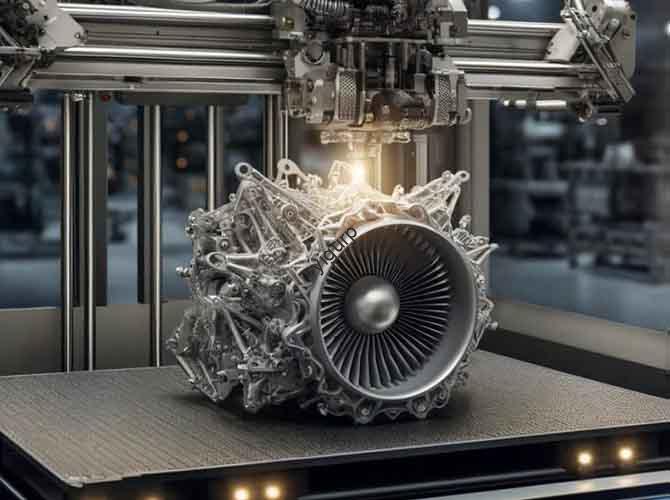Prototype design is the bridge between a product’s conceptual idea and its physical realization—it transforms 2D drawings or 3D models into touchable, testable objects to verify appearance, структура, и функциональность. For product teams, mastering prototype design is critical to reducing development risks, optimizing user experience, и ускорение времени на рынок. This article breaks down prototype design’s core purposes, типы, step-by-step processes, and key considerations, using practical examples and comparisons to help you implement it effectively.
1. Core Purposes of Prototype Design: Почему это важно
Prototype design is not just “making a model”—it solves specific problems in product development. Below are its five non-negotiable goals:
| Цель | Key Value | Real-World Application Example |
| Verify Design Feasibility | Check if the design is physically achievable (НАПРИМЕР., частично подходит, material suitability). | A phone case designer uses a prototype to confirm that the camera cutout aligns perfectly with the phone’s lens. |
| Reduce Development Risks | Определить недостатки (НАПРИМЕР., structural weaknesses) before mass production to avoid costly rework. | An automotive team tests a plastic prototype of a car interior handle—discovering it breaks under 5kg of force, so they adjust the material to ABS. |
| Optimize User Experience | Simulate real usage scenarios to test comfort, удобство использования, and interaction logic. | A smartwatch designer has users test a prototype: feedback shows the side button is hard to press, so they enlarge the button by 2mm. |
| Shorten Development Cycles | Enable fast iterations (НАПРИМЕР., modifying a 3D-printed part in 24 часы) to speed up product launch. | A startup reduces its lamp development cycle from 3 месяцы до 1 month by using plastic prototypes for rapid design tweaks. |
| Save Costs | Cut post-production modification expenses (НАПРИМЕР., fixing mold errors) by validating designs early. | A toy company avoids a $20,000 mold rework cost by discovering a part mismatch in a 3D-printed prototype. |
Key Question: Can I skip prototype design for simple products?
No—even small products (НАПРИМЕР., a plastic cup) benefit from prototyping. A prototype might reveal that the cup’s handle is too thin to hold comfortably, a flaw that would go unnoticed in 2D designs.
2. Types of Prototype Design: Choose Based on Your Goals
Not all prototypes are the same—select the type that matches your testing priorities. Each type has distinct purposes, примеры, and requirements:
| Тип прототипа | Primary Purpose | Common Examples | Ключевые требования |
| Appearance Prototype | Validate shape, цвет, материал, and surface texture (no functional components). | Телефонные чехлы, Автомобильные панели, home appliance front panels. | High-precision appearance restoration (НАПРИМЕР., color matching to Pantone standards, texture consistency). |
| Structural Prototype | Test internal structure, part assembly, и точность размеров. | Механические детали (передачи, скобки), electronic device housings. | Accurate dimensions (error ±0.1mm), clear assembly logic (НАПРИМЕР., snap fits, screw holes). |
| Функциональный прототип | Verify core functions (НАПРИМЕР., кнопки, схемы, движущиеся части). | Smart home devices (НАПРИМЕР., a voice-controlled lamp), Медицинские инструменты, игрушки. | Operable functional modules (НАПРИМЕР., LED lights that turn on/off), support for repeated debugging. |
Comparison Tip: If you’re in the early design stage, start with an appearance prototype (НАПРИМЕР., a foam board model of a speaker) to test aesthetics. Once the look is finalized, move to a structural prototype (НАПРИМЕР., a 3D-printed speaker housing) to check part fit. Окончательно, build a functional prototype (НАПРИМЕР., adding a circuit board to the speaker) to test sound quality.
3. Step-by-Step Process of Prototype Design: From Idea to Test
Follow this linear, actionable process to ensure your prototype is effective and efficient:
3.1 Шаг 1: Demand Analysis (Заложить фундамент)
Before designing, clarify what you need to test and collect key information:
- Define Objectives: Отвечать: “What do I want to verify?” (НАПРИМЕР., “Test if the laptop hinge opens 180°” or “Check if the water bottle lid is leakproof”).
- Collect Information: Gather product design drawings (Файлы CAD), 3D Модели, material requirements (НАПРИМЕР., “must be heat-resistant”), and function descriptions (НАПРИМЕР., “button must withstand 10,000 presses”).
3.2 Шаг 2: Планирование дизайна (Choose Methods & Материалы)
Select the right production process, материал, and surface treatment based on your prototype type:
| Planning Category | Параметры & Recommendations |
| Производственный процесс | – Обработка с ЧПУ: Best for high-precision, complex structures (НАПРИМЕР., Металлические кронштейны).- 3D Печать: Ideal for fast iterations (FDM for PLA/ABS; SLA for resin prototypes).- Ручной работы: Suitable for low-cost, Простые формы (НАПРИМЕР., sludge models for early concept tests). |
| Выбор материала | – ПЛА/АБС: For most plastic prototypes (Легко обрабатывать, бюджетный).- Металл (Aluminum/Steel): Для высоких частей (НАПРИМЕР., car suspension components).- Силикон: For soft-touch parts (НАПРИМЕР., phone button covers).- Прозрачный акрил: For light-transmitting parts (НАПРИМЕР., lamp shades). |
| Поверхностная обработка | – Распыление: Simulate matte/glossy textures or brand colors.- Гальванизация: Add metallic luster (НАПРИМЕР., a chrome-finished prototype handle).- Шелковая печать: Apply logos or text (НАПРИМЕР., a “Power On” label on a device). |
3.3 Шаг 3: 3D Моделирование (Digital Precision)
Используйте программное обеспечение CAD (НАПРИМЕР., Солидворкс, Слияние 360) to build an accurate digital model with these rules:
- Size Consistency: Ensure the model matches the final product’s actual dimensions (НАПРИМЕР., a 10cm-tall toy prototype should have the same scale as the mass-produced version).
- Assembly Clearances: Reserve 0.1–0.2mm gaps between parts (НАПРИМЕР., крышка и контейнер) to avoid tight fits.
- Структуры поддержки: Add temporary supports (НАПРИМЕР., for 3D printing overhanging parts like a lamp’s curved arm) to prevent deformation.
3.4 Шаг 4: Prototype Fabrication (Bring to Life)
Turn the 3D model into a physical object using your chosen process:
- Обработка с ЧПУ: Import the model into CAM software to generate G-code, then use a CNC machine to cut the material (НАПРИМЕР., aluminum for a drone frame).
- 3D Печать: Slice the model with software like Cura (layer height 0.1–0.2mm for detail), then print with PLA/ABS/resin.
- Ручной работы: Carve or splice materials like clay, древесина, or foam board (НАПРИМЕР., a handmade prototype of a furniture handle for early concept checks).
3.5 Шаг 5: Пост-обработка & Сборка (Refine & Комбинировать)
Polish the prototype and assemble parts to prepare for testing:
- Шлифование & Полировка: Use 100–1500 mesh sandpaper to remove 3D print layer lines or CNC tool marks; apply polishing wax for a smooth finish.
- Color Coating: Spray paint or apply film to match the final product’s color (НАПРИМЕР., a red prototype for a brand’s signature color).
- Сборка тестирования: Put parts together (НАПРИМЕР., attaching a circuit board to a device housing) to check fit and ensure no parts are missing.
3.6 Шаг 6: Тестирование & Оптимизация (Проверять & Improve)
Test the prototype rigorously and iterate based on results:
| Тип теста | Что проверить | Actionable Fixes for Common Issues |
| Тест внешнего вида | Форма, цвет, surface texture (НАПРИМЕР., “Does the prototype match the design drawing?”). | If the color is off: Adjust the spray paint formula; if texture is uneven: Sand the surface again. |
| Структурное испытание | Assembly logic, сила, долговечность (НАПРИМЕР., “Can the hinge withstand 500 openings?”). | If parts don’t fit: Increase assembly clearance by 0.1mm; if the part breaks: Switch to a stronger material (НАПРИМЕР., ABS instead of PLA). |
| Функциональный тест | Button responsiveness, circuit performance, движущиеся части (НАПРИМЕР., “Does the LED light turn on?”). | If the button fails: Reposition the switch; if the circuit doesn’t work: Replace faulty components. |
4. Key Considerations for Prototype Design: Избегайте общих ловушек
To ensure your prototype delivers value, focus on these four critical areas:
4.1 Точный контроль
- Dimensional Error: Keep errors within ±0.1mm for most products (НАПРИМЕР., electronic device parts); for high-precision items (НАПРИМЕР., Медицинские инструменты), aim for ±0.05mm.
- Equipment Choice: Use high-precision tools like SLA 3D printers (for resin prototypes) или машины с ЧПУ (для металлических деталей) to maintain accuracy.
4.2 Расходы & Time Balance
- Process Selection: Use 3D printing for complex parts (faster than CNC) and handmade methods for simple shapes (cheaper than 3D printing).
- Эффективность материала: Optimize 3D print paths to reduce material waste (НАПРИМЕР., use 20–30% infill for non-load-bearing parts instead of 100%).
4.3 Functional Simulation
- Component Compatibility: Test electronic components (НАПРИМЕР., LED lights, датчики) before integrating them into the prototype to avoid compatibility issues.
- Repeatable Testing: Ensure functional modules can be tested multiple times (НАПРИМЕР., a button that can be pressed 100+ раз без лома) to simulate real usage.
4.4 Common Problem Solutions
| Общая проблема | Причины | Исправляет |
| Прототип деформация | Excessive 3D printing temperature, неравномерное охлаждение, материальная усадка. | Increase the print bed’s adsorption force (use a magnetic plate); lower the nozzle temperature by 5–10°C. |
| Surface Delamination | Too-large layer height, insufficient nozzle temperature, low-quality material. | Reduce layer height to 0.1mm; increase nozzle temperature by 10–15°C; switch to high-quality filaments. |
| Functional Failure | Poor component compatibility, flawed mechanical design. | Test components individually before assembly; Добавить структуры поддержки (НАПРИМЕР., ребра) to weak mechanical parts. |
5. Yigu Technology’s Perspective on Prototype Design
В Yigu Technology, we see prototype design as a “risk-mitigation tool” rather than just a production step. Many clients initially rush to mass production without proper prototyping, only to face costly mold reworks or user complaints. Our approach is to align prototypes with client goals: for startups, we recommend low-cost PLA 3D prints for early iterations; Для промышленных клиентов, we use CNC-machined metal prototypes for high-strength tests. Например, a medical device client once avoided a $50,000 mistake by discovering a structural flaw in a silicone prototype—we adjusted the design to add reinforcement ribs, ensuring the final product met safety standards. Prototype design isn’t about perfection; it’s about learning fast and building better products.
6. Часто задаваемые вопросы: Common Questions About Prototype Design
1 квартал: How long does prototype design usually take?
А1: Это зависит от сложности. A simple PLA 3D-printed prototype (НАПРИМЕР., a phone stand) занимает 1–2 дня (моделирование + печать + basic post-processing). A complex functional prototype (НАПРИМЕР., a smartwatch) занимает 1–2 недели (including multiple iterations for testing).
2 квартал: Do I need professional software to create a 3D model for prototyping?
А2: Для начинающих, user-friendly tools like Tinkercad (бесплатно) work for simple models. Для сложных дизайнов (НАПРИМЕР., механические детали), use professional software like SolidWorks or Fusion 360—many platforms offer free trials for startups or students.
Q3: Can I use the same prototype for appearance, структурный, and functional tests?
А3: Rarely—appearance prototypes often lack internal structures, while functional prototypes may have rough surfaces (to prioritize testing over aesthetics). Для достижения наилучших результатов, use separate prototypes for each test type: an appearance prototype for visual checks, a structural prototype for fit tests, and a functional prototype for performance checks.