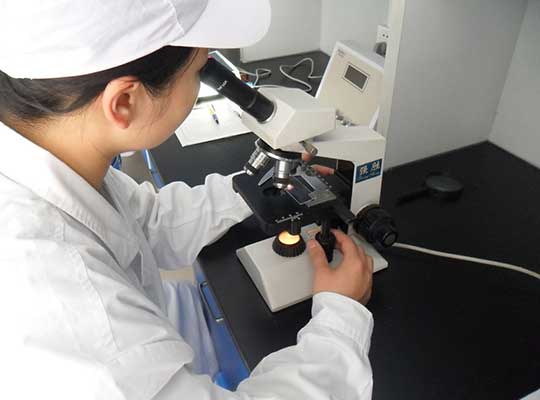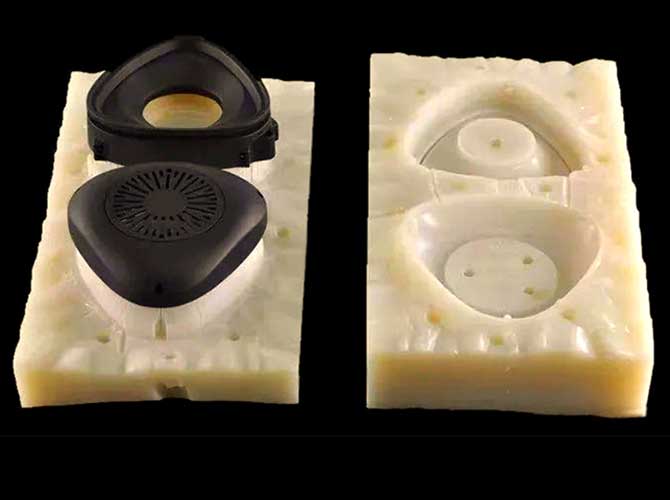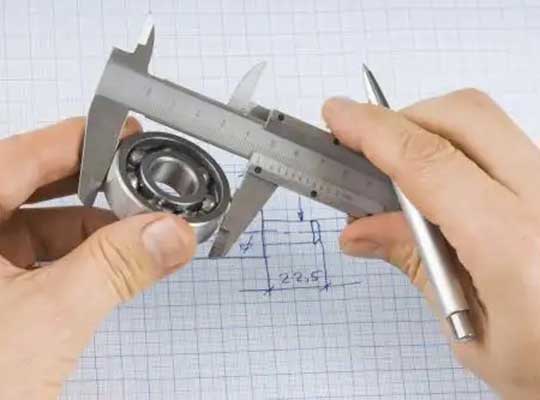SLA (ステレオリスム造影) is a precise and popular 3D printing technology, but achieving great results requires careful attention to several key details. From designing your model to post – processing the final print, each step plays a vital role in the quality and success of your 3D printed part. Let’s walk through the essential precautions you need to take when using the SLA process.
Design Model Details: Building a Strong Foundation
The first step to a successful SLA print starts with your 3D model design. Paying attention to specific size limits ensures your model is structurally stable and less likely to break.
- Wall thickness is crucial. For most SLA prints, the minimum wall thickness should be 0.6mm. This ensures the structure can hold its shape without being too fragile. If your model has large flat areas, the sheet thickness for those areas needs to be greater than 2mm. This prevents warping or bending, which is common in large, thin sections.
- Independent columns are another area to watch. The minimum diameter for any independent column in your design should be 1mm. Columns smaller than this are prone to breaking during printing or handling, as they can’t support their own weight or any additional stress from the print process.
Choosing the Right Material: Matching Resin to Needs
SLA printers use a variety of photosensitive resins, each with its own set of properties. Selecting the right one for your project is key to getting the results you want.
- Consider the functional requirements of your printed object. If you need a prototype that’s strong and durable for testing, look for a resin with high impact resistance. For parts that require flexibility, there are flexible resins available. If the part is just for visual display, a resin with a smooth, 高い – gloss finish might be your best choice.
- Think about the intended use of the print. Will it be exposed to heat, 化学物質, or moisture? Some resins are more heat – resistant than others, while some have better chemical resistance. Matching the resin’s properties to the part’s environment ensures it will perform as expected.
Environmental Requirements: Safety First
Working with SLA printers means handling photosensitive resins, which can be toxic and have strong odors. Creating a safe working environment is a top priority.
- Ventilation is a must. Always operate your SLA printer in a well – ventilated area. If possible, use a fume hood or set up fans to circulate air and remove harmful fumes. This protects you from inhaling toxic particles and reduces the strong odor that can linger in the workspace.
- Safety measures are essential. Wear protective gear such as nitrile gloves to avoid direct skin contact with the resin, as it can cause irritation. Safety glasses protect your eyes from splatters, and a lab coat or apron keeps resin from getting on your clothes. また, make sure to have proper cleaning supplies, like isopropyl alcohol, to clean up any spills quickly.
Software Operation: Mastering the Tools
The software used to prepare and run SLA prints can be complex, but taking the time to learn it pays off.
- Before your first print, familiarize yourself with the software thoroughly. Learn how to import your 3D model, adjust settings, and start the printing process. Each SLA printer may have its own proprietary software, so focus on the specific tools you’ll be using.
- Pay attention to key parameters like layer height, exposure time, and laser speed. These settings affect both print quality and speed. 例えば, a smaller layer height (like 0.05mm) gives a smoother surface but takes longer to print, while a larger layer height (like 0.1mm) prints faster but may show more layer lines.
Printing Costs and Maintenance: Budgeting for Success
SLA printing isn’t the cheapest 3D printing option, so planning for costs and maintenance is important.
| Cost Aspect | Key Considerations | Potential Savings |
| System Costs | SLA printers have higher upfront costs than some other 3D printers | Compare models to find one that fits your needs without overspending |
| Resin Costs | Photosensitive resin can be expensive, and usage varies by print size | Optimize designs to reduce material waste; buy resin in bulk for discounts |
| Maintenance Expenses | Regular maintenance (like cleaning the resin tank and calibrating the laser) is needed | Follow a maintenance schedule to prevent costly repairs later |
- Budget for resin usage. Larger prints or those with complex structures use more resin, so calculate material needs before starting. 故障したプリントのために樹脂を無駄にすることができます, したがって、印刷の成功を確実にするための予防措置を講じることで、長期的にお金を節約できます.
- メンテナンスをスキップしないでください. 樹脂タンクを定期的に掃除します, レーザーのアライメントを確認します, 摩耗した部品を交換すると、プリンターがスムーズに動作し続けます. よく – 維持されたプリンターは、故障する可能性が低くなります, 予期しない修理コストを削減します.
役職 – 処理: プリントを研磨します
プリンターが終了した後, あなたの仕事はまだ行われていません. 役職 – SLAプリントの表面の品質と外観を改善するには、処理が不可欠です.
- クリーニング 最初のステップです. ビルドプレートからプリントを取り外し、イソプロピルアルコールに浸して、未硬化樹脂を除去します. これには約です 5 – 10 分, 部品のサイズに応じて. 皮膚のない樹脂との皮膚の接触を避けるために、このステップでは必ず手袋を着用してください.
- の – サポート 次に来ます. モデルにサポート構造がある場合, プライヤーまたはクラフトナイフを使用して慎重に取り外します. プリントの主要部分に損害を与えないように時間をかけてください.
- サンディング ラフな領域やレイヤーラインを滑らかにすることができます. 粗いサンドペーパーから始めます (のように 400 – グリット) そして、より細かいグリッツに移動します (800 – 1000) 滑らかな仕上げのため. この手順は、プリントが処理または表示される場合に特に重要です.
印刷速度と精度: バランスを見つける
SLAは、その高い精度で知られています, しかし、印刷速度は取引になる可能性があります – オフ. プロジェクトのニーズに基づいて2つのバランスをとる必要があります.
- 精度のニーズ 設定をガイドする必要があります. モデルに複雑な詳細がある場合, 小さなギアや細かいテキストのように, より小さな層の高さとレーザー速度が遅いことを使用して、精度に優先順位を付ける. これにより、これらの詳細が明確に印刷されます, 少し時間がかかったとしても.
- 時間の制約 速度を調整する必要がある場合があります. 表面の滑らかさが重要ではない大きなモデルの場合, 層の高さまたはレーザー速度を上げて印刷時間を短縮できます. これがより目に見える層の線につながる可能性があることに留意してください.
レーザービームポジショニング: すべてのスキャンでの精度
SLAプロセスは、ポイントをスキャンするレーザービームで樹脂を硬化させることにより機能します – による – ポイント. The positioning accuracy of the laser beam directly affects print quality.
- Before printing, check that the laser is properly calibrated. Even a small misalignment can lead to distorted parts or failed prints. Most SLA printers have a calibration function that you can run regularly, ideally before each print job.
- Monitor the laser during the first few layers of printing. If you notice any uneven curing or misalignment, stop the print and recalibrate. Catching issues early saves time and material.
Support Structure Design: モデルを安定させます
オーバーハング付きの複雑なモデルの場合, thin sections, または繊細な詳細, サポート構造 印刷中にすべてを安定させるために必須です.
- モデルを保持するのに十分強いが後で簡単に削除できるデザインサポート. それらは戦略的なポイントに配置する必要があります, オーバーハングの下にあるように 45 学位, 印刷中にたるみや崩壊を防ぐため.
- 重要な表面にサポートを配置しないでください, 置物の顔や機械的部分の交配面のように. これにより、投稿の量が減ります – サポートの削除によって残されたマークを修正するために必要な処理.
ファイル形式とスライス: 印刷の準備をしています
適切なファイルの準備により、モデルが正しく印刷されます.
- aを使用します 互換性のあるファイル形式 SLAプリンター用. 一般的な形式には、STLとOBJが含まれます, 広くサポートされています. 推奨形式を確認するには、プリンターのマニュアルを確認してください.
- スライス モデルは、3Dファイルをプリンターが理解できるレイヤーに変換するプロセスです. レイヤーの高さのようにスライシング設定を調整するために時間をかけてください, インフィル (必要に応じて), およびサポート密度. スライスされたモデルをプレビューして、印刷を開始する前にエラーやセクションが欠落していることを確認してください.
印刷プロセスの監視: 早期に問題をキャッチします
印刷中に警戒を怠ると、費用のかかる失敗を防ぐことができます.
- 印刷の最初の1時間中、プリンターに注意してください, 多くの問題が早い段階で発生します. 樹脂の漏れに注意してください, プリンターに損傷を与え、プリントを台無しにする可能性があります. また, レイヤーが均等に硬化していること、およびモデルがビルドプレートに適切に付着していることを確認します.
- 問題に気付いた場合, レーザーが正しい場所に当たらないように、またはモデルがワープし始めているように, すぐにプリントを停止します. 問題の評価と調整を行うことは、失敗した印刷でより多くの樹脂を無駄にするよりも優れています.
テストとキャリブレーション: 一貫性を確保します
重要なプリントのバッチを開始する前に, 小さい – スケールテストプリント スマートな動きです.
- 壁などの一般的な機能を含むテストモデルを印刷する, 列, そしてオーバーハング. これにより、プリンターが正しく調整されているかどうか、設定が機能しているかどうかを確認できます.
- Use the test print to adjust parameters like exposure time or laser power. 例えば, if the test print’s walls are too fragile, increasing the exposure time slightly can improve curing and strength. Once the test print looks good, you can proceed with confidence on your main project.
Yigu Technology’s View
SLA 3D printing demands precision in design, material choice, and operation. From laser calibration to post – processing, each step impacts quality. Yiguテクノロジーで, we emphasize strict adherence to these precautions. They boost success rates, 印刷の耐久性を確保します, 多様なプロトタイピングと生産ニーズに対するSLAの高い精度の価値を最大化する.
よくある質問
- SLAモデル設計の重要なサイズ制限は何ですか?
通常、壁の厚さは0.6mmです, 大きな面積シートには、2mm以上の厚さが必要です, 独立した列は、構造の安定性を確保するために1mmの最小直径を持つ必要があります.
- 私のプロジェクトに適したSLA樹脂を選択する方法?
あなたの部分の機能的ニーズを考慮してください (強さ, 柔軟性) および使用する使用 (熱/化学物質への暴露). 最高のパフォーマンスのために、樹脂特性をこれらの要件に合わせます.
- なぜ投稿なのか – SLAプリントにとって重要な処理?
役職 – クリーニングのような処理は、未硬化樹脂を除去します, の – サポートは余分な構造を排除します, サンディングは表面の滑らかさを改善します, 外観と使いやすさの両方を強化します.