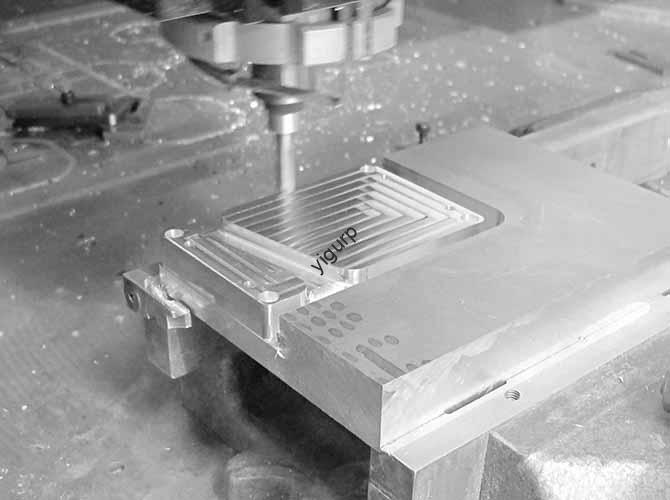1. Lavorazione pre-CNC: Preparation and Design for Computer Prototypes
Before launching Lavorazione CNC for the computer prototype, una fase sistematica di preparazione e progettazione è fondamentale per allinearsi alla funzionalità, strutturale, e le esigenze produttive. Questa fase segue una sequenza lineare, con i principali dettagli organizzati nella tabella seguente.
| Design Step | Requisiti chiave | Recommended Materials |
| Product Demand Analysis | Clarify computer type (desktop/laptop), misurare (per esempio., laptop: 350×250×15mm; desktop case: 400×300×200mm), and functional layouts: Reserve space for motherboard (ATX/Micro-ATX), CPU cooler, hard drive, power supply, and ports (USB, HDMI, Ethernet); Ensure structural support for heat dissipation (fan mounting holes, vent slots) and component stability. | – |
| Part Splitting | Divide the computer model into machinable components: Laptop upper/lower shells, keyboard bezel, screen back cover; Desktop case panels (front/top/side), internal brackets (motherboard tray, hard drive holder). Avoid overhangs or closed cavities that hinder CNC machining. | – |
| 3Modellazione D | Use CAD software (SolidWorks, UG NX) to create 3D models with precise dimensions. Highlight critical features: Screw holes (M3-M4 for case panels), port cutouts (USB Type-C: 8.4×2.6mm), fan mounting slots (120mm/92mm standard size), and motherboard standoff positions (tolleranza ±0,05 mm). Add 3°-5° draft slopes for future mold compatibility. | – |
| Selezione dei materiali | Choose materials based on part function, lavorabilità, e costo. Prioritize compatibility with mass production processes. | Laptop Shells/Desktop Panels: Plastica ABS (basso costo, resistente agli urti, facile da tingere); Internal Brackets (Motherboard Tray): Lega di alluminio (alta resistenza, good heat conduction); Transparent Side Panels (Desktop): Acrilico (chiaro, resistente ai graffi); Keyboard Bezel: PC plastic (elevata rigidità, resistente all'usura). |
| Material Pretreatment | Cut raw materials into blanks (leave 2-3mm machining allowance): For plastic sheets, use laser cutting; For aluminum alloy blocks, use bandsaw cutting. Anneal aluminum alloy (300-350°C per 1-2 ore) per ridurre lo stress interno; Clean all blanks with alcohol to remove oil and dust. | – |
2. Core CNC Machining Process for Computer Prototypes
IL CNC machining process is the bridge between 3D models and physical prototype parts. It requires strict control over programming, clamping, and cutting to ensure precision and structural reliability.
2.1 CAM Programming and Toolpath Design
Scientific programming determines machining efficiency and part quality. The table below outlines key steps and parameters:
| Programming Step | Key Actions | Recommended Software & Utensili |
| Model Import & Coordinate Setup | Import 3D models (STEP/IGS format) into CAM software; Set machining origin (align with part center for symmetrical components like desktop side panels). | Mastercam, PowerMill |
| Toolpath Generation | – Roughing: Use large-diameter tools (φ10-12mm flat cutters) to remove 80-90% of excess material; Leave 0.5-1mm finishing allowance.- Finitura: Use small-diameter tools (φ0.5-1mm ball cutters) per i dettagli (port cutouts, fan slots, logo grooves); Set cutting depth to 0.1-0.2mm per pass.- Corner Cleaning: Use φ2-3mm end mills to remove residue in complex areas (per esempio., motherboard standoff holes, USB port edges). | – Roughing: Acciaio rapido (HSS) cutters- Finitura: Carbide cutters |
| Parameter Setting | Adjust rotational speed, velocità di avanzamento, and cutting depth based on material: | – |
| – Lega di alluminio: 8000-10000 giri al minuto, 300-500 mm/min feed rate- Plastica ABS: 4000-6000 giri al minuto, 200-300 mm/min feed rate- Acrilico: 5000-7000 giri al minuto, 250-350 mm/min feed rate | – |
2.2 Clamping and Machining Execution
Proper clamping prevents part displacement, while precise execution ensures dimensional accuracy.
2.2.1 Clamping Guidelines
- Fixture Selection:
- Use vises with soft jaws (rubber-coated) for aluminum alloy blocks to avoid surface scratches.
- Use vacuum suction cups for thin plastic sheets (per esempio., 2-3mm laptop keyboard bezel) to ensure even pressure and prevent deformation.
- Use custom jigs for irregular parts (per esempio., laptop screen back cover with curved edges) to maintain alignment during machining.
- Symmetrical Part Handling: For desktop front/top panels, use double-sided clamping (machine one side, flip, and re-calibrate with a probe) to ensure left-right symmetry (error ≤±0.05mm).
2.2.2 Machining Execution Steps
- Roughing: Focus on speed—use layer-by-layer milling to shape the part’s basic outline (per esempio., laptop shell edges, desktop case openings). Per parti in plastica, control cutting force (max 40N) per evitare fessurazioni; for aluminum alloy, use cutting fluid to reduce heat-induced deformation.
- Finitura: Prioritize precision—machine critical features first (port cutouts, screw holes, fan slots). For threaded holes (M3-M4), use taps (for plastic) or thread milling cutters (for metal) to ensure smooth screw installation (no cross-threading).
- Special Processing:
- Use 4-axis linkage machining for curved surfaces (per esempio., laptop palm rest edges) to achieve consistent curvature (error ≤±0.1mm).
- For acrylic transparent panels, use high-speed finishing (10000 giri al minuto) to maintain surface clarity (no visible machining marks).
2.3 Quality Inspection During Machining
Conduct in-process checks to catch defects early:
- Controllo dimensionale: Usa calibri digitali (for outer dimensions, tolerance ±0.1mm) and micrometers (for aluminum alloy brackets, tolerance ±0.01mm) after each process.
- Surface Quality Check: Use a stylus roughness meter to verify surface finish (Ra ≤1.6μm for visible parts like laptop shells; Ra ≤3.2μm for internal brackets).
- Feature Verification: Use go/no-go gauges to test port cutouts (per esempio., USB Type-C gauge) and screw holes (ensure screws fit smoothly without force).
3. Post-lavorazione: Surface Treatment and Finishing
Dopo la lavorazione CNC, targeted surface treatment enhances the prototype’s appearance, durabilità, e l'esperienza dell'utente.
3.1 Deburring and Polishing
- Sbavatura:
- Use 400-mesh sandpaper to remove machining burrs on plastic parts; per parti metalliche, use a round file (per i buchi) and flat file (for edges) to eliminate sharp corners.
- Use compressed air (0.5-0.8 MPa) to blow out debris from small holes (per esempio., motherboard standoff holes) and vent slots.
- Lucidatura:
- For aluminum alloy parts: Use vibration grinding (1-2 ore) to achieve a matte finish; for high-gloss effects, perform mechanical polishing with 800-1200 mesh sandpaper followed by a wool wheel with polishing paste.
- For acrylic panels: Utilizzo 1000-1500 mesh sandpaper for wet sanding, then polish with acrylic-specific polish to restore transparency (light transmittance ≥90%).
3.2 Material-Specific Surface Treatment
Different materials require tailored treatments to meet design goals, as shown in the table:
| Materiale | Metodo di trattamento superficiale | Scopo & Effect |
| Lega di alluminio | Sabbiatura + Anodizzazione | Sabbiatura (80-120 mesh grit) creates a uniform matte texture; anodizzazione (thickness 5-10μm) aggiunge resistenza alla corrosione (salt spray test ≥48 hours) and color options (nero, argento, gray) for desktop brackets. |
| Plastica ABS | Pittura + Serigrafia | Spray matte/gloss paint (2-3 coats, dry time 12-24 ore) to match brand colors; silk screen prints brand logos, port labels (per esempio., “USB 3.0”), and warning text (prova di adesione: no peeling after 100 tape pulls). |
| Acrilico | Incisione laser + Anti-Fingerprint Coating | Laser engraving adds patterns (per esempio., loghi del marchio, mesh designs) on transparent panels without affecting clarity; anti-fingerprint coating reduces smudges by 60% for daily use. |
4. Assembly and Testing of Computer Prototypes
Scientific assembly and rigorous testing ensure the prototype meets structural and functional requirements.
4.1 Assembly Process
Follow this step-by-step sequence to avoid errors:
- Pre-Assembly Check:
- Use a coordinate measuring machine (CMM) to inspect critical dimensions (per esempio., motherboard tray hole spacing, tolerance ±0.03mm).
- Test-fit all parts: Check if the motherboard aligns with standoffs, if ports match cutouts, and if fans fit into mounting slots (gap ≤0.1mm).
- Component Installation:
- Housing Assembly: Fasten desktop case panels with M3 screws (coppia 1.5-2 N·m) to ensure even fit (no gaps); assemble laptop upper/lower shells with snaps (for plastic) or screws (for metal hinges).
- Internal Brackets: Install motherboard trays, hard drive holders, and fan brackets using screws; ensure brackets are level (tilt ≤0.5°) to prevent component damage.
- Detail Parts: Attach keyboard bezels, screen back covers, and acrylic side panels; adjust screen hinges (for laptops) to ensure smooth opening/closing (no loose or stuck issues).
- Final Check: Verify all parts are securely fastened; shake the prototype gently (laptop: 10° tilt, desktop: 5° tilt) to check for loose components (no rattling).
4.2 Testing Procedures
Conduct comprehensive tests to validate performance:
- Appearance Inspection:
- Check color consistency (ΔE ≤1.5) and surface defects (no scratches >0.5mm, ≤1 blemish per 100cm²).
- Verify logo/symbol clarity (no smudging) and port label alignment (no misplacement).
- Structural Testing:
- Load-Bearing Test: Place a 5kg weight on the laptop palm rest (10 minuti) and desktop top panel (30 minuti); check for deformation (≤0,2 mm).
- Hinge Durability Test: Open/close the laptop screen 100 times; check hinge tightness (no looseness) and screen alignment (no offset).
- Port Reliability Test: Plug/unplug USB/HDMI cables 50 times; check port stability (no wiggling) and cutout fit (no interference).
- Functional Verification:
- Install a test motherboard, CPU, and fan; power on to check if components fit (no short circuits) and if fans align with vent slots (airflow unobstructed).
- Test heat dissipation: Run a stress test for 30 minuti; check if vent slots allow hot air to escape (no heat buildup in critical areas).
5. Optimization and Iteration
Address issues found during testing to improve the prototype:
- Problem Logging:
- Record defects (per esempio., “Motherboard standoff hole misalignment (0.3mm)”, “Laptop hinge loose after 50 openings”, “Acrylic panel scratch during assembly”) with photos and specific measurements.
- Ottimizzazione della progettazione:
- Modify 3D models: Adjust standoff positions, thicken hinge mounting areas, or add chamfers (C1) to acrylic panel edges to reduce scratches.
- Regenerate CAM programs: Update toolpaths for optimized parts (per esempio., adjust port cutout size to fix cable interference).
- Secondary Processing:
- Rework defective parts: Re-machine misaligned holes, tighten hinge screws, or polish acrylic scratches with 2000-mesh sandpaper.
- Replace non-functional components: Swap loose hinges or cracked plastic panels.
6. Output Results and Documentation
Deliver a complete prototype package with useful documentation:
- Prototipi: Functional computer prototypes (1-10 unità) for demonstrations, user testing, or low-volume trial production.
- Technical Documents:
- 3D model files (STEP/IGS) and 2D drawings (DXF) with dimension annotations.
- CNC machining programs (Codice G) and tool lists (cutter type, diametro, service life).
- Assembly drawings (with part numbers, screw torque specs) and inspection reports (CMM data, risultati dei test).
- Feedback Report: Summarize challenges (per esempio., “Aluminum alloy bracket deformed during machining”) and solutions (per esempio., “Increased annealing time to 2.5 ore”); suggest mass production improvements (per esempio., “Switch to injection molding for ABS laptop shells”).
7. Key Precautions
To ensure process efficiency and prototype quality:
- Controllo di precisione: CNC machining accuracy is ±0.05mm, but account for material behavior—aluminum alloy expands (add +0.02mm tolerance), plastic shrinks (add -0.03mm tolerance) after machining.
- Cost Balance: CNC is ideal for small-batch prototypes (1-100 unità); per la produzione di massa (>1000 units), use injection molding (plastica) or die casting (metalli) to reduce costs by 50-70%.
- Safety: Wear safety glasses and gloves during machining; use fume extractors when spraying paint or anodizing to avoid toxic exposure.
Yigu Technology’s Viewpoint
Alla tecnologia Yigu, crediamo CNC machining is the cornerstone of high-quality computer prototype development. It enables precise replication of complex structures (per esempio., motherboard trays, cerniere del computer portatile) and supports rapid iteration—critical for computer products where structural fit (per esempio., component alignment, port compatibility) directly impacts usability. When executing this process, we prioritize two core aspects: material-function matching (per esempio., aluminum alloy for heat-conductive brackets, acrylic for transparent panels) e ottimizzazione dei processi (per esempio., 4-axis machining for curved laptop edges, in-process CMM checks to avoid rework). By integrating strict quality control at every stage—from design to testing—we help clients shorten prototype cycles by 20-30% and mitigate mass production risks. Looking ahead, we will leverage AI-driven CAM programming to further enhance machining efficiency while maintaining ±0.03mm precision, supporting faster innovation for computer brands.
Domande frequenti
- What materials are best for CNC machined computer prototype parts, e perché?
The best materials depend on part function: ABS plastic for housings (basso costo, resistente agli urti, facile da tingere); aluminum alloy for internal brackets (alta resistenza, good heat conduction); acrylic for transparent panels (chiaro, easy to engrave); and PC plastic for keyboard bezels (elevata rigidità, resistente all'usura). These materials balance machinability, funzionalità, and compatibility with mass production.
- Can a CNC machined computer prototype be used directly for mass production?
NO. CNC prototypes are for design verification, test funzionali, and user feedback—they are not cost-effective for mass production (>1000 unità). For large-scale manufacturing, processes like injection molding (for plastic housings) or die casting (for metal brackets) replace CNC machining, as they reduce per-unit costs by 50-70% and increase production speed by 3-5 times.
- How long does it take to make a CNC machined computer prototype from design to testing?
The timeline depends on complexity: A simple desktop case prototype (ABS panels, basic brackets) takes 8-12 giorni (3-4 days design, 3-4 days CNC machining, 1-2 days surface treatment, 1-2 days assembly/testing). A complex laptop prototype (aluminum alloy shell, bordi curvi, cerniere) takes 14-18 giorni, as it requires more intricate machining and hinge adjustment.