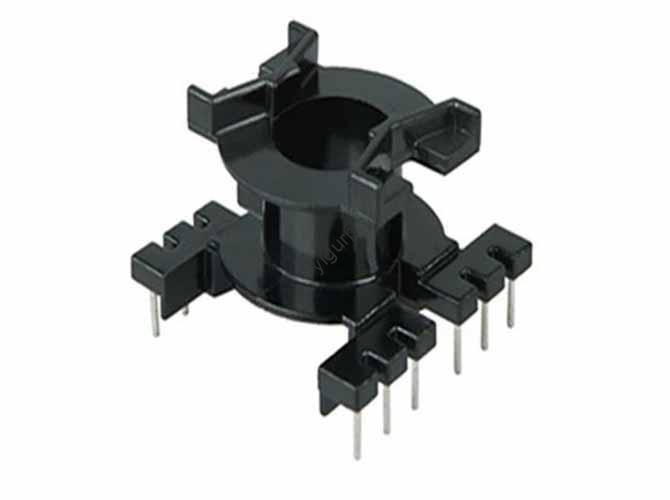Ever spent hours setting up a 3D print, solo per scoprire che il modello si rompe a metà stampa o che i dettagli sono sfocati? The problem often lies in not meeting the key requirements for 3D printed models. Questa guida analizza le regole critiche per la geometria, misurare, spessore della parete, strutture di sostegno, and material matching—so you can skip failed attempts and create high-quality prints from day one.
1. Geometry: The Foundation of a Printable Model
A model’s geometry is like the blueprint of a house—if it’s flawed, the whole structure falls apart. 3D printers need closed, error-free geometry to build parts layer by layer.
What Makes Geometry “Printable”?
- No Notches or Voids: Imagine a cup with a tiny hole in the side—when the printer tries to fill it, plastic will leak through, ruining the print. Use CAD software (like Fusion 360) to check for “non-manifold” errors (gaps or overlapping faces).
- Watertight Structure: For functional parts (per esempio., a water cup), the model must be fully sealed. A 3D scan of a mug might have tiny gaps—fix these with tools like Meshmixer before printing.
Common Problem Solved: “Why does my print have holes or missing layers?”
90% of the time, it’s due to open geometry. Use this quick checklist to fix it:
- Run a “manifold check” in your CAD software.
- Fill small gaps with the “heal” tool.
- Delete overlapping faces that confuse the printer.
The table below shows how geometry errors affect prints:
| Geometry Issue | Print Result | Fix |
| Open notches/gaps | Leaking plastic, missing layers | Seal gaps with CAD software |
| Overlapping faces | Printer pauses or creates uneven surfaces | Delete duplicate faces |
| Non-manifold edges | Print splits apart during printing | Merge edges to form closed loops |
2. Size and Scale: Match Your Printer’s Limits
Printing a model too big for your printer’s build plate (per esempio., a 30cm tall figurine on a 20cm printer) is a common mistake. Even small size errors can ruin functional parts.
Key Rules for Size and Scale
- Fit the Build Plate: Measure your printer’s maximum dimensions (per esempio., Ender 3 V2 = 220x220x250mm) before designing. A model for a jewelry printer (50x50mm) won’t work on an industrial printer—but you can scale it up if needed.
- Maintain Proportions: If you shrink a model of a chair from 10cm to 5cm, keep the legs 1cm thick (not 0.3cm)—too-thin parts will break. Use the “uniform scale” tool in CAD to avoid distortion.
Esempio: A user wants to print a 15cm tall robot. Their printer’s build plate is 20cm tall—so size is okay. But if they scale it down to 5cm, they must keep the robot’s arms 0.8cm thick (not 0.2cm) to prevent bending.
3. Wall Thickness and Details: Balance Strength and Precision
Wall thickness is the “skeleton” of your model—too thin, and it breaks; troppo spesso, and it wastes material. Details (per esempio., small text) need to be visible enough for the printer to capture.
Wall Thickness Guidelines
- Minimum Thickness: Most FDM printers (the most common type) need walls at least 0.8mm di spessore. For resin printers (higher precision), 0.4mm works—but 0.6mm is safer for strength.
- Ideal Range: 0.8mm–1mm for PLA/PETG parts (per esempio., a phone case). For ABS (stronger material), 1mm–1.2mm adds durability without wasting plastic.
Detail Requirements
- Text/Logo Size: Small text (less than 2mm tall) will blur. Make logos at least 3mm tall for FDM printers—resin printers can handle 1.5mm details.
- Fine Features: A model of a gear with 1mm teeth will print clearly, but 0.5mm teeth will melt or break. Test small details first with a “sample print” (per esempio., a tiny gear) before the full model.
Common Problem Solved: “Why is my model’s text unreadable?”
It’s too small! Use this rule of thumb:
- FDM printers: Text height ≥ 3mm, line width ≥ 0.4mm.
- Resin printers: Text height ≥ 1.5mm, line width ≥ 0.2mm.
4. Support Structures: Prevent Collapse for Overhangs
Overhangs (parts that stick out without support, like a bird’s wing) are the enemy of 3D prints. Without supports, the plastic will sag or collapse.
When to Add Supports
- Overhang Angles > 45°: A part that sticks out at 60° from the build plate needs supports. A 30° overhang (shallow angle) can print without them.
- Tall Cantilevers: A 5cm long “arm” sticking out from a model will bend—add supports under the end to hold it up.
Support Best Practices
- Removable Supports: Use “breakaway supports” (for PLA/PETG) or “water-soluble supports” (for resin) so you can easily remove them after printing.
- Support Placement: Avoid putting supports on fine details (per esempio., a face on a figurine)—they can leave marks. Use the “support blocker” tool to protect delicate areas.
Esempio: A user prints a model of a lamp with a 70° overhang (the shade). Without supports, the shade sags. Adding breakaway supports under the shade keeps it straight—and they peel off easily after printing.
5. Material Matching: Pick the Right Material for Your Model
Even a perfect model will fail if you use the wrong material. Match the material to your model’s purpose (per esempio., flexible vs. rigido, indoor vs. outdoor).
Materiale – Model Compatibility Guide
| Model Type | Best Material | Reason |
| Eco-friendly decor (per esempio., plant pots) | PLA | Biodegradable, easy to print |
| Functional parts (per esempio., tool handles) | ABS/PETG | Forte, resistente al calore |
| Flexible parts (per esempio., phone grips) | TPU | Elastic, shock-absorbent |
| Transparent parts (per esempio., light covers) | computer (Policarbonato) | Chiaro, durevole |
Common Problem Solved: “Why did my PLA plant pot crack in the sun?”
PLA melts at 50°C—outdoor sun can heat it up too much. Switch to PETG (melts at 80°C) for outdoor models.
La prospettiva della tecnologia Yigu
Alla tecnologia Yigu, we know requirements for 3D printed models are the key to print success. Many users waste time on failed prints due to small errors—like ignored geometry gaps or wrong wall thickness. Our solutions include a free “model checker” tool that scans for geometry/size issues and recommends fixes. We also offer sample files (per esempio., a test cube with 1mm walls) to help users test their models before full prints. As 3D tech evolves, we’ll add AI-powered tools to auto-fix model errors, making printing accessible for everyone—from beginners to engineers.
Domande frequenti
1. Can I print a model with walls thinner than 0.8mm?
It’s risky. Most FDM printers struggle with walls under 0.8mm—they’ll be brittle or have gaps. For resin printers, 0.4mm is possible, but only for non-functional parts (per esempio., tiny figurines). Stick to 0.8mm+ for durability.
2. Do all overhangs need supports?
No—only overhangs steeper than 45°. A 30° overhang (per esempio., a shallow roof) can print without supports because the plastic cools fast enough to hold itself. Use a “overhang test print” (a model with angles from 30° to 60°) to see what your printer handles.
3. How do I fix a model that’s too big for my printer?
Use the “scale” tool in your CAD software to shrink it uniformly (per esempio., 70% scale). Just make sure wall thickness stays above 0.8mm—if scaling down makes walls too thin, redesign the model (per esempio., thicken the legs) before printing.