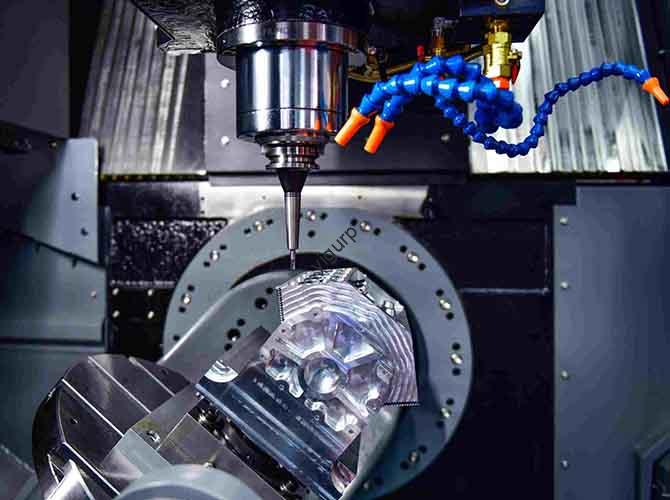Stainless steel CNC bending uses computer numerical control to shape stainless steel into precise angles (par ex., 90°, 135°) avec presses plieuses - essentiel pour fabriquer des pièces comme des supports, boîtiers, et châssis. Mais la haute résistance et le retour élastique de l’acier inoxydable (il « rebondit » après avoir été plié) provoque souvent des erreurs: angles inégaux, rayures superficielles, voire des pièces fissurées. Cet article se décompose 5 core stages of stainless steel CNC bending processing, solving common pain points with step-by-step solutions to ensure consistent, high-quality outputs.
1. Phase de conception: Avoid Machining Headaches Before They Start
A flawed design can make even the best CNC bending machine fail. The goal here is to prioritize manufacturability—ensuring your design works with stainless steel’s properties, not against them.
Common Design Problems & Solutions
| Design Problem | Why It Ruins Bending | Fix |
| Overly tight bends (radius < 1x material thickness) | Stainless steel is rigid; tight bends cause cracking or uneven angles | Use a minimum bend radius of 1.5x material thickness (par ex., 3mm radius for 2mm-thick stainless steel). |
| Unnecessary notches or holes near bend lines (within 2x material thickness) | Weakens the material; holes can deform during bending | Move notches/holes at least 3x material thickness away from bend lines (par ex., 6mm away for 2mm-thick steel). |
| Complex multi-bend patterns (more than 3 bends in one small section) | Increases tool collision risk; hard to align each bend | Simplify: Split complex patterns into 2–3 separate sections (par ex., bend one side, then reposition the part for the next bend). |
Key Question: What if my design besoins a tight bend (par ex., a small enclosure)?
Utiliser annealed stainless steel (it’s softer than standard stainless steel) for the part. Annealing reduces springback by 30–40%, making tight bends possible without cracking.
2. Programming Phase: Prevent Errors That Damage Parts or Machines
Programming mistakes for stainless steel CNC bending are costly—they can scratch the material, bend it to the wrong angle, or even break the press brake’s tooling. The focus here is on program accuracy et springback compensation (critical for stainless steel).
3 Non-Negotiable Programming Rules
- Compensate for Springback: Stainless steel springs back 5–10% after bending. Par exemple, if you need a 90° angle, program the machine to bend to 95–100°—the material will bounce back to the correct angle. Use a springback calculator (many CNC software tools have this) to get exact values.
- Test with a Prototype First: Never run a new program on a full batch. Cut a small prototype (from scrap stainless steel) and measure its angle with a protractor. If it’s off by 2°, adjust the program’s bend angle before scaling up.
- Optimize Tool Path Order: Bend from the inside out for parts with multiple bends. Par exemple, if making a U-shaped bracket, bend the two inner 90° angles first, then the outer edges. This avoids tool collisions and ensures alignment.
Exemple: A manufacturer once skipped springback compensation for a 3mm-thick stainless steel bracket. They programmed a 90° bend, but the material sprung back to 98°—making 50 brackets unusable. Testing a prototype would have caught this and saved $200 in material.
3. Machine Tool Preparation Stage: Set Parameters for Stainless Steel’s Strength
Stainless steel is harder than aluminum or mild steel, so wrong machine settings lead to poor precision or tool wear. The key here is to match parameters to stainless steel’s properties (par ex., haute résistance à la traction).
Parameter Settings for Stainless Steel CNC Bending
| Paramètre | Recommendation for Stainless Steel (304/316 Grade) | Why It Matters |
| Bending Force | 1.5x higher than mild steel (par ex., 150kN for 3mm-thick, 200mm-wide steel) | Stainless steel needs more force to bend without springback. |
| Tool Speed | 5–8mm/s (slower than aluminum’s 10–12mm/s) | Slow speed prevents surface scratches and ensures even bending. |
| Backgauge Position | Calibrate to ±0.1mm accuracy | Even a small misalignment (0.2mm) causes angles to be off by 1–2°. |
Pro Tip: Clean the press brake’s tooling (punch and die) before starting. Stainless steel can leave metal shavings on tools—these shavings scratch the material’s surface during bending. Use a wire brush to remove debris, then wipe with isopropyl alcohol.
4. Processing Stage: Choose Tools & Maintain Them for Smooth Bends
The wrong tool or worn tooling ruins stainless steel’s surface and reduces precision. The goal here is to pick stainless steel-specific tools et replace them before wear affects quality.
Tool Selection Guide for Stainless Steel Bending
| Tool Type | Idéal pour | Pourquoi ça marche | Replacement Interval |
| Chrome-Plated Punches | Finishing bends (surface lisse) | Chrome resists scratches; prevents stainless steel from sticking to the tool. | Every 500–800 bends |
| High-Strength Steel Dies | Roughing bends (thick stainless steel > 4mm) | Durable enough to handle high bending forces without cracking. | Every 1000–1200 bends |
| Anti-Scratch Pads | All bends (visible parts like enclosures) | Attach to the die; protects stainless steel’s surface from tool marks. | Chaque 100 virages (or when pad shows wear) |
Cause & Effect: Using a worn punch (with dents) for stainless steel bending leads to:
- Surface scratches (ruining parts that need a polished finish)
- Uneven bends (the dent causes the material to fold incorrectly)
- Longer processing time (you have to rework or scrap parts)
5. Quality Control Stage: Ensure Consistency Across Batches
Without proper checks, a single bad bend can ruin a whole batch of stainless steel parts. The focus here is on surveillance en temps réel et systematic testing.
3-Step Quality Control Process
- Contrôles en cours: After every 10 parties, measure the bend angle with a digital protractor (précision: ±0.1°) and check for scratches with a light (hold the part at an angle to spot small marks). If angles are off by 1°, adjust the program’s springback compensation.
- Post-Bending Testing: Pour les pièces critiques (par ex., food-grade stainless steel containers), test for flatness with a surface plate. Place the part on the plate—if there’s a gap larger than 0.1mm, the bend is uneven and needs reworking.
- Record Keeping: Log each batch’s parameters (bending force, type d'outil, springback value) and quality results. If you see repeated scratches, you’ll know to replace the anti-scratch pads sooner next time.
Yigu Technology’s Perspective
Chez Yigu Technologie, we’ve helped clients optimize stainless steel CNC bending for years. The biggest mistake we see is ignoring springback—stainless steel’s “memory” is stronger than other metals, so compensation isn’t optional. Our CNC press brakes come with built-in stainless steel profiles that auto-adjust bending force and springback values. We also recommend our chrome-plated tooling, which reduces scratches by 70% contre. standard tools. Remember: Stainless steel bending isn’t about more force—it’s about matching tools, paramètres, and design to the material’s unique needs.
FAQ
- Q: My stainless steel part has scratches after bending—how do I fix this?
UN: D'abord, check your tooling: replace worn punches or add anti-scratch pads to the die. If scratches still happen, use a 400-grit sandpaper to buff them out (for non-visible parts) or a stainless steel polish (pour parties visibles).
- Q: Can I bend thin stainless steel (0.5mm d'épaisseur) with a standard CNC press brake?
UN: Oui, but use a small-diameter punch (3mm or less) and reduce bending force to 50–80kN. Thin stainless steel bends easily but can wrinkle—slow tool speed (3–5mm/s) prevents this.
- Q: Why does my stainless steel bend angle change halfway through a batch?
UN: Your tooling is worn. As punches/dies wear, they apply less even force—causing angles to shift. Check the tooling for dents; if you see them, replace the tool immediately. This is why we recommend checking tool wear every 100 virages.