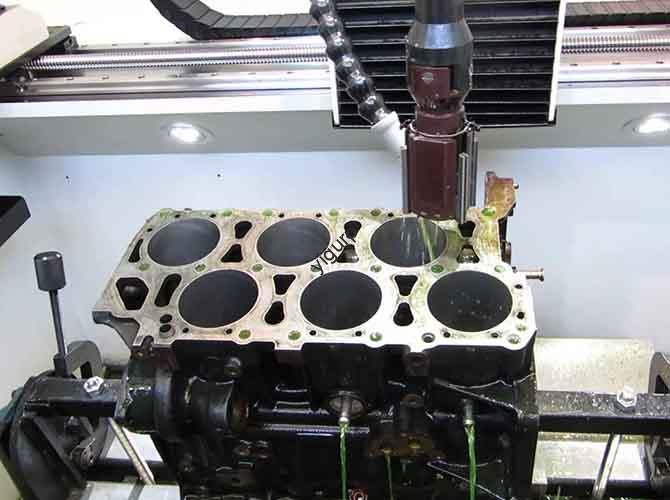1. Usinage pré-CNC: Design and Preparation for Game Machine Prototypes
Avant de commencer Usinage CNC for the game machine prototype, une étape systématique de conception et de préparation est essentielle pour s'aligner sur les, de construction, et les besoins en matière d'expérience utilisateur. Cette étape suit une séquence linéaire, avec les détails clés organisés dans le tableau ci-dessous.
| Étape de conception | Exigences clés | Matériaux recommandés |
| Analyse de la demande de produits | Clarify game machine type (handheld/desktop), taille (handheld: 180×100×30mm; desktop: 300×200×150mm), et fonctions principales: Reserve space for joysticks, boutons (action/start/select), display (4-7 inch touchscreen), batterie (5000-8000mAh), et ports (USB-C, HDMI, headphone jack); Ensure structural support for heat dissipation (fan slots for high-performance chips) and anti-slip grip (handheld models). | – |
| Part Splitting | Divide the game machine model into machinable components: Handheld upper/lower shells, joystick bases, button panels, screen frames, circuit board mounts; Desktop case panels, controller docks, internal cooling brackets. Avoid overhangs or closed cavities that hinder CNC machining. | – |
| 3Modélisation D | Utiliser un logiciel de CAO (SolidWorks, ET NX) pour créer des modèles 3D avec des dimensions précises. Mettre en évidence les fonctionnalités critiques: Button holes (diameter 8-10mm), joystick mounting slots (15-20mm profondeur), screen cutouts (match display size with 0.1mm gap), and screw holes (M2-M3 for shell assembly). Ajoutez des pentes de tirage de 3° à 5° pour une future compatibilité avec les moules. | – |
| Sélection des matériaux | Choisissez des matériaux en fonction de la fonction de la pièce, usinabilité, et durabilité. Prioritize compatibility with mass production processes. | Handheld Shells/Desktop Panels: Plastique ABS (faible coût, résistant aux chocs, facile à teindre); Joystick Bases/Button Panels: PC plastic (haute rigidité, résistant à l'usure); Internal Cooling Brackets: Alliage d'aluminium (good heat conduction, léger); Transparent Screen Frames: Acrylique (clair, résistant aux rayures). |
| Prétraitement des matériaux | Couper les matières premières en flans (laisser une surépaisseur d'usinage de 2-3 mm): For plastic sheets, utiliser la découpe laser; Pour blocs en alliage d'aluminium, utiliser une scie à ruban. Alliage d'aluminium recuit (300-350°C pour 1-2 heures) pour réduire le stress interne; Nettoyez tous les flans avec de l'alcool pour éliminer l'huile et la poussière. | – |
2. Core CNC Machining Process for Game Machine Prototypes
Le Processus d'usinage CNC is the bridge between 3D models and physical prototype parts. It requires strict control over programming, clamping, and cutting to ensure precision and functional reliability.
2.1 CAM Programming and Toolpath Design
Scientific programming determines machining efficiency and part quality. The table below outlines key steps and parameters:
| Programming Step | Key Actions | Recommended Software & Outils |
| Importation de modèle & Coordinate Setup | Import 3D models (STEP/IGS format) into CAM software; Set machining origin (align with part center for symmetrical components like handheld shells). | Mastercam, Moulin électrique |
| Toolpath Generation | – Ebauche: Use large-diameter tools (φ8-10mm flat cutters) to remove 80-90% of excess material; Leave 0.5-1mm finishing allowance.- Finition: Use small-diameter tools (φ0.3-0.5mm ball cutters) pour plus de détails (button holes, joystick slots, logo grooves); Set cutting depth to 0.1-0.2mm per pass.- Corner Cleaning: Use φ1-2mm end mills to remove residue in complex areas (par ex., port cutouts, circuit board mount edges). | – Ebauche: Acier rapide (HSS) cutters- Finition: Carbide cutters |
| Parameter Setting | Adjust rotational speed, vitesse d'avance, and cutting depth based on material: | – |
| – Alliage d'aluminium: 8000-10000 RPM, 300-500 mm/min feed rate- Plastique ABS: 4000-6000 RPM, 200-300 mm/min feed rate- PC plastic: 5000-7000 RPM, 250-350 mm/min feed rate | – |
2.2 Clamping and Machining Execution
Proper clamping prevents part displacement, while precise execution ensures dimensional accuracy.
2.2.1 Clamping Guidelines
- Fixture Selection:
- Use vises with soft jaws (rubber-coated) for aluminum alloy blocks to avoid surface scratches.
- Use vacuum suction cups for thin plastic sheets (par ex., 2-3mm button panels) to ensure even pressure and prevent deformation.
- Use custom jigs for irregular parts (par ex., joystick bases with curved edges) to maintain alignment during machining.
- Symmetrical Part Handling: For handheld upper/lower shells, use double-sided clamping (machine one side, flip, and re-calibrate with a probe) to ensure left-right symmetry (error ≤±0.05mm).
2.2.2 Machining Execution Steps
- Ebauche: Focus on speed—use layer-by-layer milling to shape the part’s basic outline (par ex., handheld shell edges, desktop case openings). Pour pièces en plastique, control cutting force (max 30N) pour éviter de craquer; for aluminum alloy, use cutting fluid to reduce heat-induced deformation.
- Finition: Prioritize precision—machine critical features first (button holes, joystick slots, port cutouts). For threaded holes (M2-M3), use taps (pour le plastique) or thread milling cutters (pour le métal) to ensure smooth screw installation (no cross-threading).
- Special Processing:
- Use 4-axis linkage machining for curved surfaces (par ex., handheld grip edges) to achieve consistent curvature (error ≤±0.1mm) and enhance user comfort.
- For button holes, machine chamfers (C0.5) to avoid sharp edges that may scratch fingers during use.
2.3 Quality Inspection During Machining
Conduct in-process checks to catch defects early:
- Contrôle dimensionnel: Utilisez des pieds à coulisse numériques (for outer dimensions, tolérance ±0,1 mm) and micrometers (for aluminum alloy brackets, tolerance ±0.01mm) after each process.
- Contrôle de la qualité des surfaces: Use a stylus roughness meter to verify surface finish (Ra ≤1.6μm for visible parts like handheld shells; Ra ≤3.2μm for internal brackets).
- Feature Verification: Use go/no-go gauges to test button holes (ensure buttons fit smoothly) and joystick slots (match joystick diameter with 0.1mm gap).
3. Post-usinage: Surface Treatment and Finishing
Après usinage CNC, targeted surface treatment enhances the prototype’s appearance, durabilité, et expérience utilisateur.
3.1 Deburring and Polishing
- Ébavurage:
- Use 400-mesh sandpaper to remove machining burrs on plastic parts; pour pièces métalliques, use a round file (pour les trous) and flat file (for edges) to eliminate sharp corners.
- Use compressed air (0.5-0.8 MPa) to blow out debris from small holes (par ex., button holes, port cutouts).
- Polissage:
- For aluminum alloy parts: Use vibration grinding (1-2 heures) to achieve a matte finish; for high-gloss effects, perform mechanical polishing with 800-1200 mesh sandpaper followed by a wool wheel with polishing paste.
- Pour pièces en plastique: Use a polishing machine with a cotton wheel to reduce visible machining marks and improve touch feel.
3.2 Material-Specific Surface Treatment
Different materials require tailored treatments to meet design goals, as shown in the table:
| Matériel | Méthode de traitement de surface | But & Effet |
| Alliage d'aluminium | Sablage + Anodisation | Sablage (80-120 mesh grit) creates a non-slip texture; anodisation (thickness 5-10μm) ajoute de la résistance à la corrosion (essai au brouillard salin ≥48 heures) and color options (noir, rouge, bleu) for gaming-themed designs. |
| Plastique ABS | Peinture + Sérigraphie | Spray matte/gloss paint (2-3 coats, dry time 12-24 heures) to match brand colors; silk screen prints button labels (par ex., “A/B/X/Y”), logos de marque, and decorative patterns (essai d'adhésion: no peeling after 100 tape pulls). |
| Acrylique | Gravure Laser + Anti-Fingerprint Coating | Laser engraving adds translucent patterns (par ex., game icons) on screen frames without affecting visibility; anti-fingerprint coating reduces smudges by 60% for daily use. |
4. Assembly and Testing of Game Machine Prototypes
Scientific assembly and rigorous testing ensure the prototype meets structural and functional requirements.
4.1 Processus d'assemblage
Follow this step-by-step sequence to avoid errors:
- Vérification avant assemblage:
- Use a coordinate measuring machine (MMT) to inspect critical dimensions (par ex., button hole spacing, tolerance ±0.03mm).
- Test-fit all parts: Check if buttons align with holes, if joysticks fit into slots, and if the screen matches the frame cutout (écart ≤0,1 mm).
- Installation des composants:
- Housing Assembly: Fasten handheld upper/lower shells with M2 screws (couple 1-1.5 N·m) to ensure even fit (pas de lacunes); assemble desktop case panels with snaps (pour le plastique) or screws (for metal brackets).
- Pièces fonctionnelles: Install buttons (with silicone gaskets for tactile feedback), joysticks (with spring mechanisms for reset), and the screen (secured with double-sided tape); connect the circuit board to buttons/joysticks using wires.
- Internal Components: Mount the battery, cooling fan, et ports; ensure the fan aligns with vent slots (airflow unobstructed) and ports match case cutouts (no interference).
- Vérification finale: Verify all parts are securely fastened; secouez doucement le prototype (handheld: 10° tilt, desktop: 5° tilt) to check for loose components (no rattling).
4.2 Testing Procedures
Effectuer des tests complets pour valider les performances:
- Contrôle de l'apparence:
- Check color consistency (ΔE ≤1,5) et défauts de surface (no scratches >0.5mm, ≤1 blemish per 100cm²).
- Verify button labels/symbols (pas de bavure) and logo alignment (no misplacement).
- Structural Testing:
- Button Durability Test: Press each button 10,000 fois; check for stuck issues or reduced tactile feedback.
- Joystick Reliability Test: Move joysticks in all directions 5,000 fois; check for drift (no position offset >0.1mm).
- Drop Test: Drop the handheld prototype from 1.2m (onto a foam pad); check for shell cracks or component damage.
- Vérification fonctionnelle:
- Power on the prototype; test button responsiveness (trigger time ≤0.1s) and joystick accuracy (no input lag).
- Simulate game scenarios (par ex., action games with frequent button presses); test heat dissipation (surface temperature ≤45°C after 1 hour of use) and battery life (≥4 hours of continuous gameplay).
5. Optimization and Iteration
Address issues found during testing to improve the prototype:
- Problem Logging:
- Record defects (par ex., “Button stuck after 5,000 presses”, “Joystick drift (0.2mm)”, “Handheld shell cracked in drop test”) with photos and specific measurements.
- Optimisation de la conception:
- Modify 3D models: Adjust button hole depth (add 0.5mm to prevent sticking), thicken joystick base (improve stability), or reinforce handheld shell edges (add rib structures for impact resistance).
- Regenerate CAM programs: Update toolpaths for optimized parts (par ex., adjust joystick slot size to reduce drift).
- Traitement secondaire:
- Rework defective parts: Re-machine button holes, polish joystick slots, or replace cracked shells with reinforced materials (par ex., ABS+PC blend).
- Replace non-functional components: Swap stuck buttons or drifting joysticks with higher-quality alternatives.
6. Output Results and Documentation
Deliver a complete prototype package with useful documentation:
- Prototypes: Functional game machine prototypes (1-10 unités) for demonstrations, user testing, or low-volume trial production.
- Technical Documents:
- 3D model files (STEP/IGS) and 2D drawings (DXF) with dimension annotations.
- CNC machining programs (Code G) and tool lists (type de coupe, diamètre, service life).
- Assembly drawings (with part numbers, screw torque specs) and inspection reports (CMM data, résultats des tests).
- Feedback Report: Summarize challenges (par ex., “Aluminum alloy cooling bracket deformed during machining”) and solutions (par ex., “Increased annealing time to 2.5 heures”); suggest mass production improvements (par ex., “Switch to injection molding for ABS handheld shells”).
7. Précautions clés
To ensure process efficiency and prototype quality:
- Contrôle de précision: CNC machining accuracy is ±0.05mm, but account for material behavior—aluminum alloy expands (add +0.02mm tolerance), plastic shrinks (ajouter -0.03mm tolerance) après usinage.
- Cost Balance: CNC is ideal for small-batch prototypes (1-100 unités); pour la production de masse (>1000 units), use injection molding (plastiques) or die casting (métaux) to reduce costs by 50-70%.
- Sécurité: Wear safety glasses and gloves during machining; use fume extractors when spraying paint or anodizing to avoid toxic exposure.
Le point de vue de Yigu Technology
Chez Yigu Technologie, nous croyons CNC machining is the core of creating high-quality game machine prototypes. It enables precise replication of complex functional structures (par ex., button holes, joystick slots) and supports rapid iteration—critical for game machines where tactile feedback, structural durability, and user comfort directly impact gameplay experience. When executing this process, we prioritize two core aspects: correspondance matériau-fonction (par ex., aluminum alloy for heat-dissipating brackets, PC plastic for wear-resistant button panels) et optimisation des processus (par ex., 4-axis machining for ergonomic grip edges, in-process CMM checks to avoid rework). By integrating strict quality control at every stage—from design to testing—we help clients shorten prototype cycles by 20-30% et atténuer les risques de production de masse. Regarder vers l'avenir, we will leverage AI-driven CAM programming to further enhance machining efficiency while maintaining ±0.03mm precision, supporting faster innovation for game machine brands.
FAQ
- What materials are best for CNC machined game machine prototype parts, et pourquoi?
The best materials depend on part function: ABS plastic for housings (faible coût, résistant aux chocs, facile à teindre); PC plastic for button panels/joystick bases (haute rigidité, résistant à l'usure); aluminum alloy for cooling brackets (good heat conduction, léger); and acrylic for transparent screen frames (clair, résistant aux rayures). These materials balance machinability, fonctionnalité, and compatibility with mass production.
- Can a CNC machined game machine prototype be used directly for mass production?
Non. CNC prototypes are for design verification, tests fonctionnels, and user feedback—they are not cost-effective for mass production (>1000 unités). For large-scale manufacturing, processes like injection molding (for plastic housings/button panels) or die casting (for metal brackets) replace CNC machining, as they reduce per-unit costs by 50-70% and increase production speed by 3-5 fois.
- How long does it take to make a CNC machined game machine prototype from design to testing?
The timeline depends on complexity: A simple handheld prototype (ABS shell, basic buttons) prend 7-10 jours (2-3 days design, 3-4 days CNC machining, 1-2 days surface treatment, 1 day assembly/testing). A complex desktop prototype (aluminum alloy cooling system, multiple ports) prend 12-15 jours, as it requires more intricate machining and functional testing.