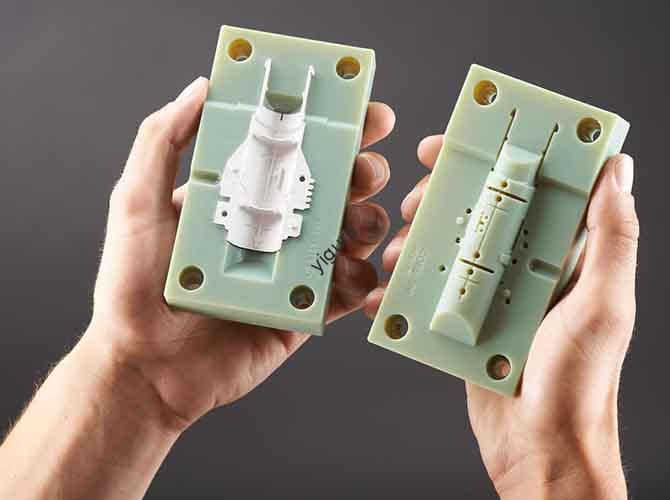En el acelerado mundo manufacturero actual, ¿Cómo pueden las empresas reducir el tiempo de producción?, reducir costos, y seguir cumpliendo con altas demandas de personalización? The answer lies in 3D printing fixtures—specialized tools made via 3D printing to support, sostener, y posicionar piezas de trabajo durante procesos industriales. A diferencia de los accesorios tradicionales, estas herramientas combinan precisión, flexibilidad, y eficiencia, making them indispensable in key sectors like aerospace and medical manufacturing. Below is a comprehensive guide to understanding, designing, and leveraging 3D printing fixtures.
1. What Are 3D Printing Fixtures, and Why Do You Need Them?
En su núcleo, 3D printing fixtures are custom-manufactured tools created using 3D printing technology for specific industrial operations (p.ej., sintering, asamblea, or inspection). They solve three critical pain points of traditional fixtures:
| Pain Point of Traditional Fixtures | Solution from 3D Printing Fixtures |
| Long production cycles (4–8 semanas) | Shortened lead time (3–7 días) |
| High cost for small-batch orders | 30–50% lower manufacturing costs |
| Rigid design (hard to modify) | Fully customizable for unique workpieces |
Por ejemplo, a medical device manufacturer once struggled to produce small-batch fixtures for orthopedic implant sintering. By switching to 3D printing, they reduced fixture production time from 6 semanas para 5 days and cut costs by 40%—all while ensuring the fixtures matched the implants’ exact shapes.
2. Flujo de trabajo paso a paso: From Design to Deployment
Creating effective 3D printing fixtures follows a linear, four-stage process. Each step is critical to ensuring the final fixture meets performance and precision requirements.
Stage 1: Diseño personalizado & Mejoramiento
- Needs Analysis: Primero, define the fixture’s purpose (p.ej., high-temperature sintering or delicate electronic assembly) and the workpiece’s specs (tamaño, material, peso).
- Modelado CAD: Use software like SolidWorks or AutoCAD to build a 3D model tailored to the workpiece. Por ejemplo, a fixture for a titanium aerospace part would include grooves to match the part’s curved surface.
- Optimización del modelo: Adjust the design to fit 3D printing constraints—add fillets to reduce stress, optimize wall thickness (usually 2–5mm for durability), and avoid overhangs that require extra support.
Stage 2: Selección de materiales (The Make-or-Break Choice)
Choosing the right material ensures the fixture performs in its intended environment. Key factors include thermal stability, resistencia al desgaste, and compatibility with the workpiece.
| Tipo de material | Propiedades clave | Aplicaciones ideales |
| Cerámico | Resistencia a altas temperaturas (hasta 1.600°C), baja expansión térmica | Powder metallurgy sintering |
| Metal (p.ej., aluminio, acero inoxidable) | Alta resistencia, resistencia al desgaste | Aerospace part assembly, heavy-load holding |
| Graphite | Excelente conductividad térmica, inercia química | High-precision electronic component processing |
Para propina: Always match the fixture’s thermal expansion coefficient to the workpiece. Por ejemplo, if the workpiece is made of stainless steel (thermal expansion coefficient: 17.3 × 10⁻⁶/°C), choose a stainless steel fixture to avoid warping during heating.
Stage 3: 3D Printing Execution
- Preparación de impresión: Import the optimized CAD model into slicing software (p.ej., Tratamiento). Set parameters:
- Layer height: 0.1–0,2 mm (for high precision)
- Fill density: 50–80% (balances weight and strength)
- Printing speed: 30–60 mm/s (avoids layer separation)
- Impresión: Start the 3D printer (FDM for plastics, SLS for metals). The printer builds the fixture layer by layer—no molds or tooling needed.
Stage 4: Postprocesamiento & Control de calidad
| Paso | Objetivo | How to Do It |
| Remove Support Structures | Eliminate extra material used during printing | Use pliers for FDM parts; sandblasting for SLS parts |
| Tratamiento superficial | Improve smoothness and durability | Sand with 200–400 grit sandpaper; polish with a buffer for metal parts |
| Inspección de calidad | Ensure compliance with design specs | Use a caliper to check dimensions; use a coordinate measuring machine (MMC) for high-precision parts |
3. Aplicaciones clave: Where 3D Printing Fixtures Shine
3D printing fixtures are not one-size-fits-all—they excel in sectors where customization and performance are non-negotiable. Here are four major use cases:
- Aeroespacial: Hold lightweight, partes complejas (p.ej., palas de turbina) during drilling. Fixtures are made of aluminum for strength and low weight.
- Médico: Support custom orthopedic implants (p.ej., reemplazos de cadera) during sintering. Ceramic fixtures withstand high temperatures without contaminating the implant.
- Electrónica: Position tiny circuit boards during soldering. Plastic fixtures (p.ej., PLA) are non-conductive and protect sensitive components.
- Powder Metallurgy: Shape metal powders into finished parts. Graphite fixtures ensure even heat distribution during sintering.
4. Yigu Technology’s Perspective on 3D Printing Fixtures
En Yigu Tecnología, we’ve seen firsthand how 3D printing fixtures transform manufacturing. Many clients initially hesitate to switch from traditional fixtures, worried about cost or performance—but after testing, they’re amazed by the 30–50% cost reduction and 70% faster lead times. We recommend starting small: use 3D printing for low-volume, high-customization fixtures (p.ej., prototipos de dispositivos médicos) before scaling up. Our team also helps optimize designs and select materials, ensuring fixtures meet even the strictest industry standards (p.ej., aerospace AS9100).
Preguntas frecuentes: Your Top 3D Printing Fixture Questions Answered
Q1: Can 3D printing fixtures replace all traditional fixtures?
No—for high-volume production (10,000+ unidades), traditional fixtures (p.ej., CNC-machined metal) may still be cheaper. But for small batches, prototipos, o piezas personalizadas, 3D printing fixtures are far more cost-effective.
Q2: How long does a 3D printing fixture last?
It depends on the material and usage. Metal fixtures can last 2–5 years (for regular use), while ceramic fixtures last 3–7 years in high-temperature environments. Plastic fixtures (p.ej., PLA) are best for short-term projects (6–12 meses).
Q3: Do I need special software to design 3D printing fixtures?
Basic CAD software (p.ej., Fusión 360) works for simple fixtures. Para diseños complejos (p.ej., piezas aeroespaciales), use specialized software like ANSYS to simulate stress and thermal performance before printing.