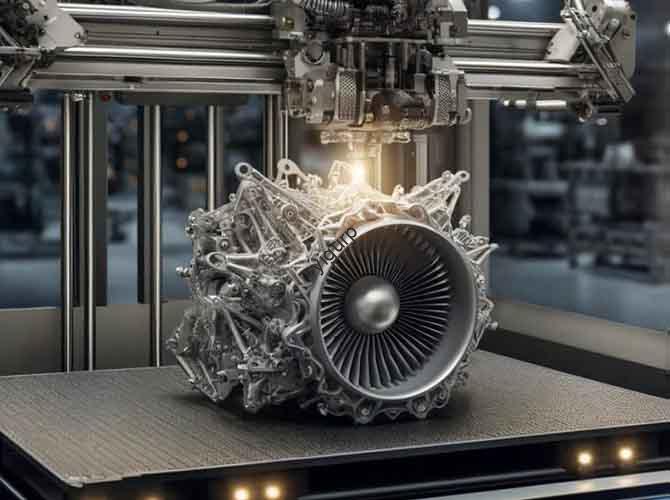Para ingenieros, diseñadores, y fabricantes, 3D printing accurate parts isn’t just a goal—it’s a requirement. Ya sea que esté fabricando un implante médico que debe adaptarse al cuerpo de un paciente o un componente aeroespacial con tolerancias estrictas, Incluso un error de 0,1 mm puede inutilizar una pieza.. Pero 3D printing accuracy doesn’t happen by accident: it depends on choosing the right technology, controlling materials, and managing environmental factors. This article breaks down what drives 3D printing accurate resultados, how to fix common precision issues, and how to pick the best approach for your project.
1. How 3D Printing Technologies Impact Accuracy
Not all 3D printing technologies are equal when it comes to precision. Each method uses different processes to build parts, leading to varying levels of detail, espesor de capa, y estabilidad dimensional.
Accuracy Comparison of 3D Printing Technologies
| Tecnología | Layer Thickness Range | Tolerancia típica (Precisión dimensional) | Mejor para (High-Precision Needs) | Key Accuracy Advantages |
| Estereolitografía (SLA) | 0.025mm – 0.05mm | ±0,1 mm (para piezas de hasta 100 mm) | Pequeño, partes detalladas: joyas, modelos dentales, microcomponentes | Cures resin with a laser for sharp edges; no filament extrusion gaps |
| Procesamiento de luz digital (DLP) | 0.02mm – 0.05mm | ±0,08 mm (para piezas de hasta 100 mm) | Medium-sized complex models: toy prototypes, custom figurines | Projects entire layers at once for uniform curing; faster than SLA with similar precision |
| Sinterización selectiva por láser (SLS) | 0.1mm – 0.2mm | ±0,2 mm (for parts up to 200mm) | Prototipos funcionales: gear components, soportes estructurales | Sinters powder evenly for consistent part density; minimal warping |
| Modelado por deposición fundida (MDF) | 0.1mm – 0.3mm | ±0,3 mm (for parts up to 200mm) | Bajo costo, piezas grandes: mangos de herramientas, basic enclosures | Widely accessible; adjustable layer height for balancing speed and accuracy |
Estudio de caso: Dental Crown Prototype
A dental lab needed 3D printing accurate crown prototypes to fit patient teeth. They tested two technologies:
- MDF: Printed crowns had a tolerance of ±0.3mm—too loose to match the patient’s tooth shape.
- SLA: Printed crowns with 0.025mm layer thickness and ±0.1mm tolerance—perfectly aligned with the tooth model.
Resultado: The lab switched to SLA, cutting prototype rejections by 90% and reducing patient fitting time by 50%.
2. Propiedades de los materiales: The Hidden Driver of 3D Printing Accuracy
Even the best 3D printer can’t produce accurate parts if the material behaves unpredictably. Different materials shrink, urdimbre, or deform differently during printing—directly impacting final precision.
Common 3D Printing Materials and Their Accuracy Challenges
| Tipo de material | Key Property Affecting Accuracy | Precision Issue It Causes | How to Mitigate the Issue |
| SLA Resins | Shrinkage during curing (2% – 5%) | Parts shrink after printing, leading to smaller-than-designed dimensions | 1. Use low-shrinkage resin (labeled “high-precision” by manufacturers).2. Cure parts in a post-curing oven for consistent shrinkage.3. Scale the CAD model by 3% (to account for shrinkage) before printing. |
| FDM Filaments (PLA) | Warping from cooling (especially for large parts) | Edges lift or curl, creating uneven surfaces | 1. Use a heated build plate (60°C – 70°C) to slow cooling.2. Add a brim (extra material around the part base) to hold it in place.3. Keep the printing area draft-free. |
| FDM Filaments (ABS) | Higher shrinkage (4% – 8%) than PLA | Significant dimensional changes; parts may crack | 1. Enclose the printer to maintain a constant temperature (40°C – 50°C).2. Use a heated build plate (90°C – 110°C).3. Print with a slower cooling fan speed. |
| SLS Powders (Nylon) | Uneven sintering if powder is too moist | Dense, uneven areas that throw off dimensions | 1. Dry powder at 80°C for 4 hours before use.2. Use a printer with a heated powder bed to keep temperature consistent. |
3. Machine and Environmental Factors: Controlling the “Little Things”
Even with the right tech and materials, 3D printing accurate parts fails if your machine is unstable or your workspace is unregulated. Small vibrations, temperature swings, or humidity spikes can undo hours of work.
Critical Factors for Maintaining 3D Printing Accuracy
| Factor | How It Harms Accuracy | Step-by-Step Fixes |
| Machine Stability | Vibrations cause layer misalignment (p.ej., wavy walls on FDM parts); loose components lead to inconsistent tool movement | 1. Place the printer on a heavy, level surface (p.ej., a concrete table).2. Tighten all screws (especially on the print bed and extruder) monthly.3. Use anti-vibration pads under the printer feet. |
| Temperature | Hot/cold drafts speed up/slow down cooling (FDM warping); resin curing becomes unpredictable (SLA/DLP) | 1. Keep the printing room at 20°C – 25°C (use a space heater or AC if needed).2. Avoid placing the printer near windows, respiraderos, or doors.3. For SLA/DLP, use a temperature-controlled resin tank. |
| Humidity | Moisture in filaments (PLA/ABS) causes popping (bubbles in prints); moist resin (SLA) cures unevenly | 1. Store filaments in airtight containers with desiccant packs.2. Use a filament dryer (set to 50°C – 60°C) para 2 hours before printing.3. Keep SLA resin bottles sealed when not in use; store in a low-humidity cabinet. |
q&A: Solving Common Accuracy Frustrations
q: My FDM parts have gaps between layers—how do I fix this for more accurate prints?
A: Gaps usually come from too-low extrusion temperature or too-fast print speed. Try:
- Increasing extrusion temperature by 5°C – 10°C (p.ej., from 190°C to 195°C for PLA).
- Reducing print speed by 20% (p.ej., from 60mm/s to 48mm/s).
- Checking the filament diameter (ensure it’s 1.75mm or 2.85mm as your printer expects—even 0.1mm off causes gaps).
q: My SLA parts are slightly smaller than the CAD model—what’s wrong?
A: Resin shrinkage is the culprit. Fix it by:
- Measuring the printed part (p.ej., a 50mm cube) with calipers to find the shrinkage rate (p.ej., if it’s 49.5mm, shrinkage is 1%).
- Scaling the CAD model by that rate (p.ej., 1% larger) in your slicer software.
- Using a low-shrinkage resin (look for “engineering-grade” options with <2% contracción).
4. Postprocesamiento: Fine-Tuning for Final Accuracy
Even 3D printing accurate parts may need a little extra work to hit perfect precision. Post-processing steps can fix small flaws and ensure parts meet exact specifications.
Post-Processing Steps for Better Accuracy
| Paso | How It Improves Accuracy | Mejor para (Technologies/Materials) |
| Guarnición | Removes support marks or excess material that add size errors | SLA/DLP (resin parts); MDF (brims/rafts) |
| Lijado | Smooths rough edges and adjusts small dimensional issues (p.ej., a 0.1mm oversize edge) | MDF (PLA/ABS); SLA (resin parts) |
| Postcurado | Stabilizes resin parts to reduce further shrinkage; hardens material for better dimensional stability | SLA/DLP (resin parts) |
| Calibration | Adjusts printer settings (p.ej., steps per mm for extruders) to match material needs | All technologies; critical for FDM (filament extrusion) |
Ejemplo: Post-Processing a Medical Prototype
A medical device company printed a 3D SLA prototype of a surgical tool with a 5mm diameter handle. The printed handle measured 4.95mm (due to resin shrinkage). Their fix:
- Sanded the handle with 400-grit sandpaper to smooth edges.
- Used a digital caliper to check diameter while sanding—stopped at exactly 5.0mm.
- Post-cured the tool in a UV oven for 30 minutes to lock in dimensions.
Resultado: The tool passed all precision tests and was ready for clinical trials.
La perspectiva de la tecnología Yigu
En Yigu Tecnología, we know 3D printing accurate parts is make-or-break for our clients—from medical labs to aerospace startups. We’ve optimized our workflow by: 1) Matching technology to needs (SLA for micro-parts, SLS for functional prototypes); 2) Using AI to predict material shrinkage (auto-scales CAD models by 2%–5%); 3) Controlling environments with temperature/humidity sensors (keeps labs at 22°C ±1°C). For a recent client making dental aligners, we cut accuracy errors by 70% using SLA and post-curing. Looking ahead, we’ll integrate laser scanning into printers to auto-correct layer misalignment—making 3D printing accurate even easier. For businesses, precision isn’t just about tech—it’s about a holistic approach to every step.
Preguntas frecuentes
- q: What’s the smallest feature I can print with 3D printing accurate technology?
A: SLA/DLP can print features as small as 0.1mm (p.ej., tiny holes or ridges). Por ejemplo, a jewelry designer used SLA to print a ring with 0.15mm-wide engravings—sharp and clear.
- q: Can I get 3D printing accurate results with a budget FDM printer?
A: Sí! Focus on calibration: 1) Level the print bed weekly; 2) Adjust extrusion steps per mm; 3) Use high-quality PLA (less warping). A $300 FDM printer can achieve ±0.2mm tolerance with proper setup.
- q: How often should I calibrate my 3D printer for accuracy?
A: Calibrate after: 1) Changing materials (p.ej., switching from PLA to ABS); 2) Replacing parts (p.ej., a new extruder); 3) Moving the printer. For daily use, a quick calibration (bed leveling, step check) every 3–5 prints is enough.