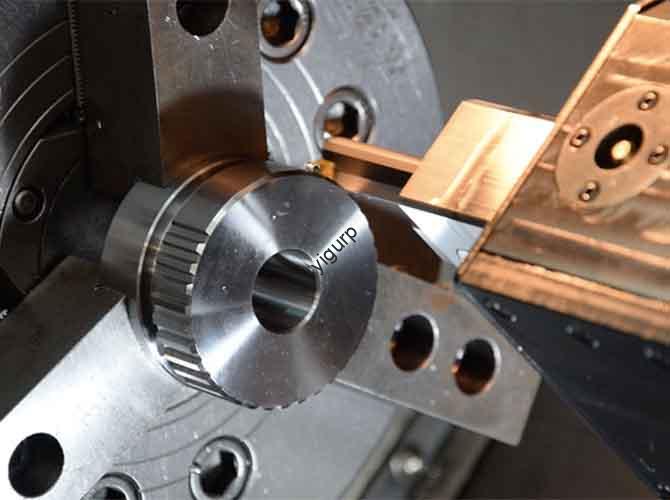1. Vor-CNC-Bearbeitung: Preliminary Preparation and Design for E-Book Reader Prototypes
Before launching CNC -Bearbeitung for the e-book reader prototype, a comprehensive preparation and design stage is indispensable to lay a solid foundation for subsequent processes. Diese Phase folgt einer linearen Sequenz, with key details outlined in the table below.
| Designschritt | Schlüsselanforderungen | Empfohlene Materialien |
| Produktbedarfsanalyse | Clarify core parameters such as screen ratio (Z.B., 6.8-Zoll 16:10), Tastenpositionen (page-turning keys on both sides), und Dicke (targeting 6-9mm for portability); determine functional layouts including battery compartment (for 3000-5000mAh batteries), charging port (Type-C), and interface for external storage. | – |
| 3D Modellierung | Utilize CAD software like SolidWorks, Und NX, or Creo to build accurate 3D models. Ensure all details—such as chamfers (C0.5-C1), keyholes (diameter 3-5mm), Löcher der Wärmeissipation (diameter 1-2mm), and assembly structures—meet design standards. Pay special attention to the draft slope (3°-5°) to avoid mold release issues in later stages. | – |
| Parting Design | Split the 3D model into components including upper shell, lower shell, Knöpfe, and screen brackets. Design corresponding CNC machining paths for each part. Optimize the structure to reduce difficult-to-machine areas like thin walls (thickness ≥1.5mm to prevent deformation) and sharp edges. | – |
| Materialauswahl | Choose materials based on prototype purposes (functional verification or high-end display) and mass production compatibility. | Gehäuse: Aluminiumlegierung (leicht, Gute thermische Leitfähigkeit, for high-end models), ABS/PC (niedrige Kosten, leicht zu verarbeiten, for functional verification); Interne Komponenten: Engineering plastics like POM (for buttons, Guter Verschleißfestigkeit) and acrylic (for screen brackets, transparent and sturdy). |
2. Core CNC Machining Process for E-Book Reader Prototypes
Der CNC-Bearbeitungsprozess is the key link in transforming design models into physical prototype parts. It requires strict control over material preparation, clamping, Programmierung, and cutting to ensure the prototype’s precision and performance.
2.1 Materialauswahl und Vorbereitung
The choice of materials directly impacts the prototype’s quality, Verarbeitbarkeit, und Kosten. The following table compares common materials and their applications:
| Materialtyp | Optionen | Verarbeitungsanforderungen | Anwendungsszenarien |
| Metallmaterialien | Aluminum alloy blocks/sheets | Cut into blanks close to the model size; level the surface via milling to ensure clamping stability. | Upper/lower shells of high-end e-book readers (provide good texture and thermal conductivity). |
| Kunststoffmaterialien | ABS/PC sheets, POM rods | Cut into blanks with a margin of 2-3mm; remove surface burrs before machining. | Housings for functional verification prototypes, Knöpfe, and internal brackets (niedrige Kosten, leicht zu formen). |
| Technische Kunststoffe | Acrylplatten | Use laser cutting for initial blanking; ensure the surface is free of scratches to avoid affecting transparency. | Screen brackets (need to be transparent to match the e-book screen). |
2.2 Clamping and Positioning
Proper clamping and positioning are critical to prevent part displacement during machining. Befolgen Sie diese Richtlinien:
- Fixture Selection: Use precision fixtures such as vises (for metal blocks), vacuum cups (for thin plastic sheets), and custom jigs (for irregular parts like buttons) to secure blanks.
- Symmetrical Parts Handling: For symmetrical components like upper and lower shells, adopt double-sided clamping or design symmetrical machining paths to ensure consistent left-right dimensions.
- Position Calibration: Use a probe to calibrate the blank’s center position and set the machining origin, ensuring the prototype’s overall symmetry (error ≤±0.05mm).
2.3 CNC Programming and Parameter Setting
Scientific programming and parameter setting determine machining efficiency and surface quality. The table below lists key parameters for different materials:
| Material | Werkzeugauswahl | Rotational Speed (Drehzahl) | Futterrate (mm/min) | Schnitttiefe (mm) |
| Aluminiumlegierung | Rauen: φ10mm flat bottom knife; Fertig: φ3mm ball knife | 8000-12000 | 300-600 | Rauen: 1-2; Fertig: 0.1-0.2 |
| ABS/PC | Rauen: φ8mm flat bottom knife; Fertig: φ2mm ball knife | 4000-6000 | 200-400 | Rauen: 0.8-1.5; Fertig: 0.1 |
| Pom | φ5mm flat bottom knife (Hochgeschwindigkeitsstahl) | 5000-7000 | 250-350 | 0.5-1 (avoid overcutting due to material flexibility) |
Path Planning Principles:
- Prioritize machining the overall outline (Z.B., housing outer shape) to determine the part’s basic structure.
- Layer by layer sculpt details such as buttons, Logos, and textures to avoid tool path crossings.
- For internal structures like battery compartments and circuit board slots, machine from deep to shallow to ensure dimensional accuracy.
2.4 Roughing and Finishing
The two-step process of roughing and finishing ensures both efficiency and precision:
- Rauen: Quickly remove excess material from the blank, leaving a machining margin of 0.5-1mm. Focus on improving efficiency while avoiding excessive cutting force that may cause material deformation.
- Fertig: Use small cutting depth (0.1-0.2mm) and high rotational speed to achieve a surface finish of Ra0.8-Ra3.2. Perform root cleaning on key areas like keyholes and heat dissipation holes to remove residual material and ensure smooth assembly.
2.5 Special Process Treatment
Targeted processing for specific structures ensures the prototype’s functionality:
- Threaded Hole Machining: Use a tap (for M2-M3 small holes) or thread milling cutter (for larger holes) to machine screw holes, ensuring smooth screw installation (no cross-threading).
- Chamfering/Filleting: Achieve uniform chamfering (C0.5-C1) or filleting (R0.5-R1) through toolpath optimization to prevent sharp edges from scratching users.
- Inlay Processing: Reserve a 0.1-0.2mm assembly clearance when machining screen glass troughs to avoid interference during screen installation.
3. Nach dem Maschinieren: Surface Treatment and Finishing
After CNC machining, appropriate surface treatment enhances the prototype’s appearance, Haltbarkeit, and user experience.
3.1 Deburring and Polishing
- Enttäuschung: Use 400-mesh or finer sandpaper to remove machining marks on the part surface; for small holes and gaps, use a file or deburring tool to ensure no burrs remain.
- Polieren: For aluminum alloy parts, perform mechanical polishing or vibration grinding to achieve a smooth surface; für Plastikteile, use a polishing machine with a wool wheel to enhance gloss.
3.2 Surface Treatment by Material Type
Different materials require tailored surface treatment methods, as shown in the table:
| Material | Oberflächenbehandlungsmethode | Zweck & Wirkung |
| Aluminiumlegierung | Sandstrahlen + Anodisierung | Sandblasting creates a matte texture (enhancing slip resistance); anodizing provides colors (Schwarz, Silber) and improves abrasion resistance (wear resistance increased by 3-5 mal). |
| ABS/PC | Malerei + Silk Screen | Painting achieves high gloss or matte effects; silk screen prints brand logos, button symbols (Z.B., “←” “→” for page turning), and text instructions for user convenience. |
| Acryl | Lasergravur | Creates fine textures (Z.B., metal brushing effects) on the surface without affecting transparency, enhancing the prototype’s high-end feel. |
4. Assembly and Testing of E-Book Reader Prototypes
Scientific assembly and strict testing ensure the prototype meets design requirements and user needs.
4.1 Component Assembly Process
Follow this step-by-step assembly sequence:
- Kontrolle vor der Montage: Verify that all parts (upper/lower shells, Knöpfe, screen brackets) meet dimensional requirements (Toleranz ± 0,1 mm) and have no surface defects.
- Internal Component Installation: Fix the circuit board, Batterie, and screen on the internal brackets using screws or buckles; ensure the screen is aligned with the housing cutout (gap ≤0.1mm).
- Shell Assembly: Connect the upper and lower shells with screws (M2-M3) or snaps; check the gap uniformity (gap difference ≤0.05mm) and ensure no looseness.
- Button Installation: Install page-turning buttons and power buttons; adjust the button stroke (0.5-1mm) to ensure a comfortable damping feel.
4.2 Appearance and Performance Inspection
- Appearance Inspection: Überprüfen Sie auf Kratzer (no visible scratches under 400lux light), color differences (ΔE ≤1.5), and blemishes (Nicht mehr als 1 tiny blemish per 10cm²) on the prototype surface.
- Performance Testing:
- Funktionstest: Verify button responsiveness (no stuck or delayed response), screen display clarity (no light leakage), and battery charging function (charging current stable at 1-2A).
- User Scenario Simulation: Test grip comfort (für 1 hour without hand fatigue), screen fit (no shaking during page turning), and key feedback (clear tactile sensation).
5. Key Precautions in the CNC Machining Process
To avoid common problems and ensure prototype quality, pay attention to the following:
- Toleranzkontrolle: CNC machining accuracy can reach ±0.05mm, but reserve reasonable tolerances based on material properties. Zum Beispiel, aluminum alloy parts should account for thermal expansion (tolerance +0.02mm), and plastic parts should consider cooling shrinkage (Toleranz -0.03mm).
- Kostenoptimierung: Simplify complex surfaces (Z.B., replace curved surfaces with straight lines where possible) to reduce tool change times; use high-speed milling for large flat areas (Z.B., housing surfaces) to improve efficiency by 20-30%.
- Material Property Adaptation: Aluminum alloy is prone to deformation, so control cutting temperature (use cutting fluid) and optimize clamping force (Vermeiden Sie Überklemmen); plastic materials are prone to stress concentration, so allow 5-10 minutes of cooling time after machining to release internal stress.
Standpunkt der Yigu -Technologie
Bei Yigu Technology, we hold that CNC machining is the core driver of high-quality e-book reader prototype development. It bridges design concepts and physical products, ensuring every detail—from structural precision to surface texture—aligns with user needs. When executing this process, we focus on two core points: material-machinability matching (Z.B., choosing aluminum alloy for high-end prototypes to balance texture and thermal conductivity, and ABS for cost-effective functional verification) und Prozessoptimierung (Z.B., optimizing tool paths to reduce machining time by 15-20% while maintaining precision). By integrating strict quality control into each link—from design to testing—we help clients shorten the prototype development cycle by 20-30% and lay a solid foundation for subsequent mass production. Blick nach vorn, we will further apply intelligent technologies (Z.B., AI-driven parameter optimization) to enhance machining efficiency and prototype consistency.
FAQ
- What factors affect the machining accuracy of CNC machined e-book reader prototypes, and how to control them?
Key factors include material properties (thermal expansion of aluminum alloy, shrinkage of plastic), clamping stability, and programming parameters. To control accuracy: use cutting fluid for aluminum alloy to reduce thermal deformation; adopt vacuum cups for plastic sheets to ensure clamping stability; and optimize rotational speed and feed rate based on material type (Z.B., 8000-12000 RPM for aluminum alloy, 4000-6000 Drehzahl für ABS).
- Can the CNC machined e-book reader prototype be directly used for mass production?
NEIN. The prototype is mainly for design verification, Funktionstests, and user feedback collection. Für die Massenproduktion, it is necessary to optimize the process: replace CNC machining of plastic housings with injection molding (reducing cost by 50-70%) and use stamping for metal parts (Verbesserung der Produktionseffizienz durch 3-5 mal), based on prototype test data.
- How long does it take to complete a CNC machined e-book reader prototype from design to testing?
The cycle depends on design complexity. For a standard prototype (einfache Struktur, ABS housing), es dauert 7-10 Tage (2-3 days for design, 3-4 days for CNC machining, 1-2 days for surface treatment, 1 day for assembly and testing). For high-end prototypes (aluminum alloy housing, complex surface treatment), the cycle extends to 12-15 Tage.