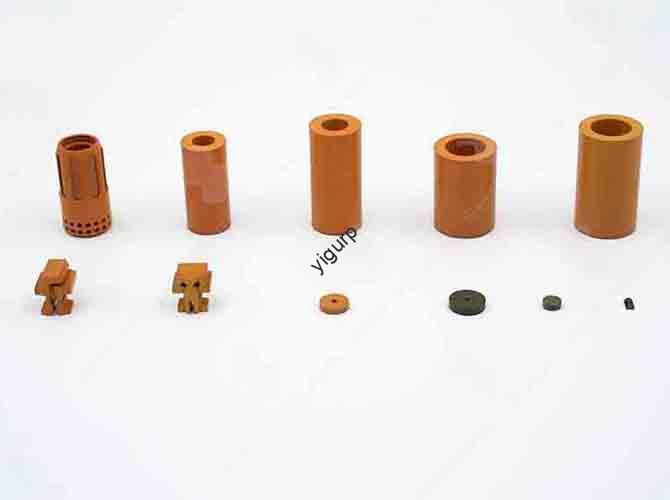Wenn Sie sich jemals gefragt haben, wie präzise Metall- oder Kunststoffteile für Branchen wie die Luft- und Raumfahrt hergestellt werden?, Automobil, oder medizinische Geräte, the answer often lies in the CNC machining process. Diese computergesteuerte Fertigungsmethode verwandelt digitale Designs mit unübertroffener Genauigkeit in physische Produkte. Doch wie geht das Schritt für Schritt?? And what do you need to know to ensure a smooth, efficient process? Let’s break it down clearly.
1. Core Stages of the CNC Machining Process: A Step-by-Step Breakdown
The CNC machining process isn’t just “press a button and wait”—it’s a structured sequence of 6 Schlüsselphasen. Below is a detailed table to help you understand each step, its purpose, and key tools:
| Stage | Key Task | Zweck | Essential Tools/Software |
| 1. Produktdesign | Create a 3D model of the part | Ensure the part meets size, Form, and function requirements | CAD-Software (z.B., SolidWorks, AutoCAD) |
| 2. Materialauswahl | Choose the right raw material | Match material properties (Stärke, Haltbarkeit, kosten) to the part’s use | Metall (Aluminium, Stahl), Plastik (ABS, SPÄHEN), Holz |
| 3. Program Writing | Convert the 3D model into machine code | Tell the CNC machine Wie to cut/mill the part | CAM software (z.B., Mastercam, Fusion 360) |
| 4. Maschineneinrichtung | Prepare the CNC machine for operation | Secure the workpiece and tools, adjust parameters | Workholding clamps, Schneidwerkzeuge (endmills, Bohrer), Bremssättel |
| 5. Bearbeitungsvorgang | Run the program to shape the part | Turn raw material into the designed part | CNC mill, Drehbank, oder Router |
| 6. Inspektion & Correction | Check the part for accuracy | Ensure the final product matches the design | Mikrometer, surface roughness testers, CMM (Koordinatenmessgerät) |
2. Why Each Stage Matters: Common Problems and How to Avoid Them
Skipping or rushing a stage can lead to costly mistakes—like a part that’s too small, a broken tool, or a product that fails in use. Let’s use a cause-and-effect chain to see how each step impacts the end result:
- Problem 1: Poorly designed 3D models (Stage 1) → The CNC machine follows bad data → The part doesn’t fit with other components.
Lösung: Use CAD software with “design for manufacturability (DFM)” checks to fix flaws early.
- Problem 2: Wrong material choice (Stage 2) → A plastic part meant for high heat melts during use → Product failure.
Lösung: Ask: Will the part be exposed to pressure, Temperaturänderungen, oder Chemikalien? Choose materials accordingly (z.B., titanium for medical implants, aluminum for lightweight automotive parts).
- Problem 3: Incorrect program code (Stage 3) → The machine cuts too deep or misses a feature → Wasted material and time.
Lösung: Test the program with a “dry run” (no material) to catch errors before machining.
3. CNC-Bearbeitung vs. Traditional Machining: What Makes CNC Better?
You might be thinking: Why use CNC instead of traditional manual machining? Let’s compare the two with a contrast table to highlight key advantages:
| Faktor | CNC-Bearbeitung | Traditional Machining |
| Genauigkeit | ±0,001 Zoll (hohe präzision) | ±0.01 inches (hängt von den Fähigkeiten des Bedieners ab) |
| Geschwindigkeit | 2–5x faster for complex parts | Langsamer, especially for detailed designs |
| Konsistenz | Identical parts every time (no human error) | Variations between parts (operator-dependent) |
| Labor | 1 operator can run multiple machines | 1 operator per machine |
4. Key Tips to Optimize Your CNC Machining Process
Want to make your CNC process more efficient and cost-effective? Hier sind 5 actionable tips, presented as a list for easy reference:
- Optimize the machining path: Use CAM software to reduce unnecessary tool movements (saves 10–20% of time).
- Choose the right cutting tool: A carbide tool lasts 3x longer than high-speed steel (reduces tool changes).
- Monitor cutting speed: Too fast = tool wear; too slow = wasted time. Follow material-specific speed guides (z.B., 1,200 Drehzahl für Aluminium).
- Pre-inspect materials: Check for cracks or unevenness in raw materials to avoid machining defective parts.
- Train operators: Even advanced CNC machines need skilled staff—train teams to troubleshoot small issues (reduces downtime).
Yigu Technology’s Perspective on CNC Machining
Bei Yigu Technology, we’ve supported 500+ clients in optimizing their CNC machining process over the past decade. We believe CNC isn’t just a tool—it’s a bridge between innovation and production. Many clients initially struggle with material selection or program errors; our solution is to integrate DFM checks into the design stage and provide real-time machining monitoring. This approach cuts waste by 30% on average and ensures parts meet strict industry standards. For small-batch prototypes or large-scale production, CNC’s flexibility makes it irreplaceable—and we’re committed to making this process accessible to every business.
FAQ
1. How long does a typical CNC machining process take?
It depends on part complexity: A simple 2-inch aluminum bracket takes 10–15 minutes, while a complex aerospace component with 50+ features can take 2–4 hours. The design and program writing stages add 1–2 days for new parts.
2. Can CNC machining handle all materials?
No—CNC works best with rigid materials like metals, Kunststoffe, and wood. It’s not ideal for soft materials (z.B., Schaum) or extremely hard materials (z.B., diamond) without specialized tools. Always consult a CNC expert for material compatibility.
3. What’s the most common mistake in the CNC machining process?
Der #1 mistake is ignoring DFM (Design für Herstellbarkeit) in the design stage. Zum Beispiel, a part with a 0.05-inch internal corner might be impossible to cut with a 0.1-inch tool—leading to rework. Fixing this early saves time and money.